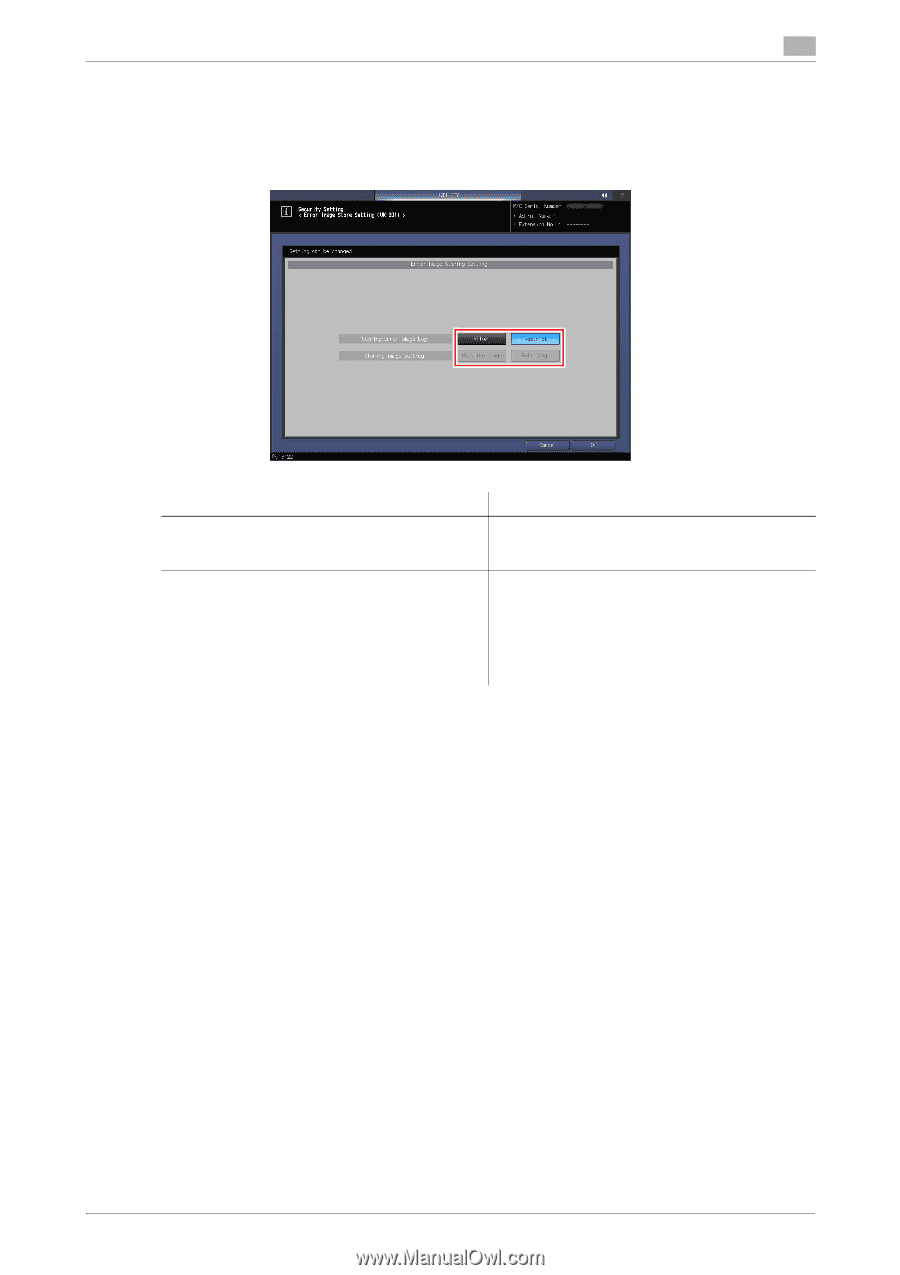Konica Minolta C83hc High Chroma AccurioPress C6100/C6085 AccurioPress C3080/C - Page 16
[Error Image Store Setting (UK-301)]
 |
View all Konica Minolta C83hc High Chroma manuals
Add to My Manuals
Save this manual to your list of manuals |
Page 16 highlights
2.1 Presetting the Details of Automatic Inspection 2 2.1.7 [Error Image Store Setting (UK-301)] Specify whether to allow log storage when a service call occurs.To allow logs, specify whether to mask the image. - [Utility] - [Administrator Setting] - [Security Setting] - [Error Image Store Setting (UK-301)] Setting item [Storing Error Image Log] [Storing Image Setting] Description Specify whether to allow log storage when a service call occurs. The stored logs are used to help the service representative's work. Specify this option to mask an image to be stored as a log. If [Mask the Image] is selected, the image is stored with all areas within 1mm from the paper edge blackened. If [Full Image] is selected, the image is stored with no areas blackened. This item is only available when there is no problem even if the image attracts someone's attention. Automatic Inspection Operation Manual 2-9