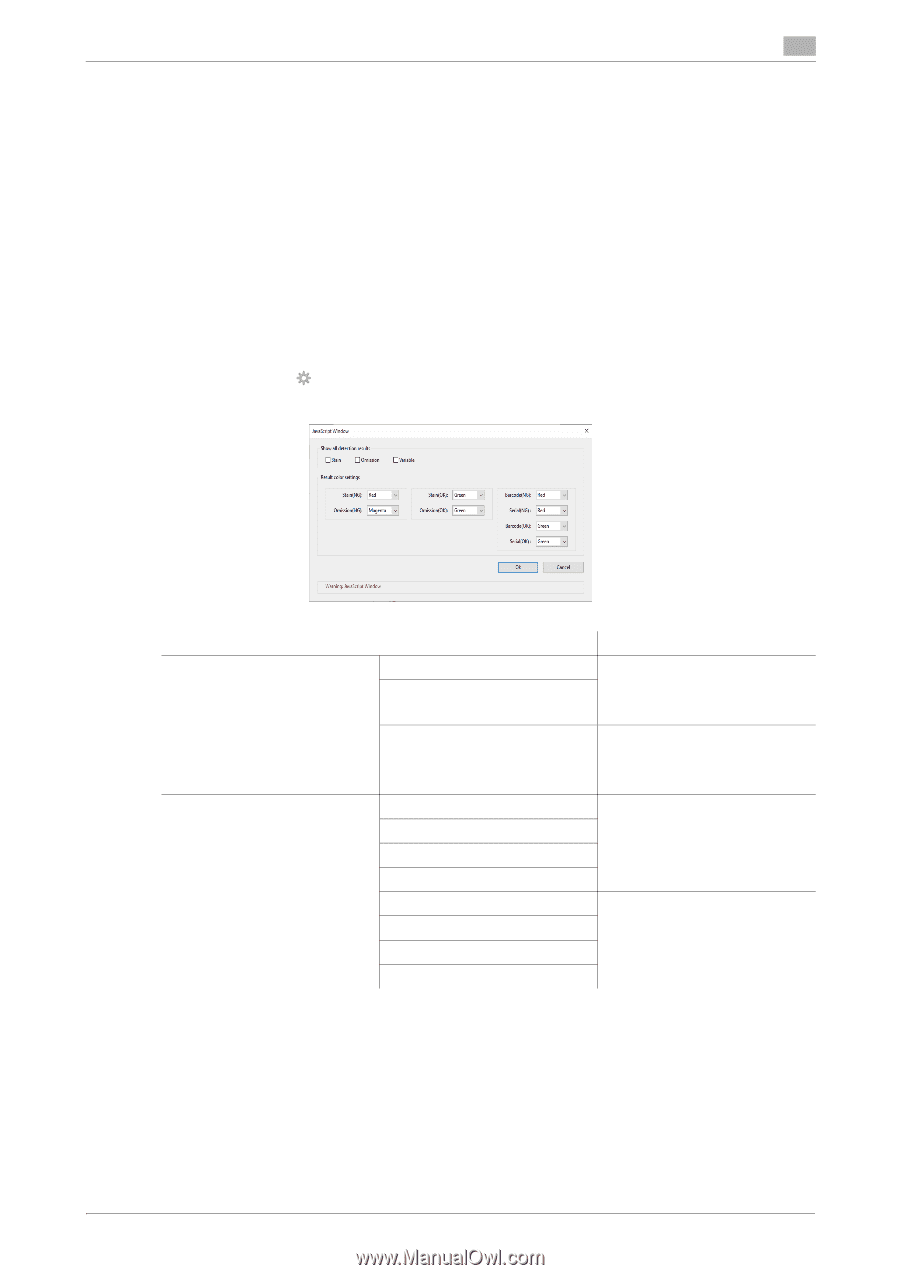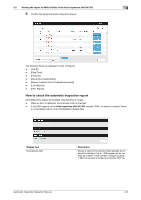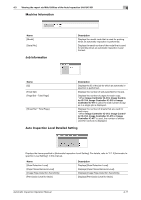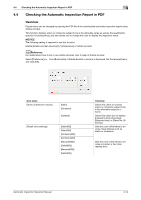Konica Minolta C83hc High Chroma AccurioPress C6100/C6085 AccurioPress C3080/C - Page 45
Checking the Automatic Inspection Report in PDF, Overview, d
 |
View all Konica Minolta C83hc High Chroma manuals
Add to My Manuals
Save this manual to your list of manuals |
Page 45 highlights
4.4 Checking the Automatic Inspection Report in PDF 4 4.4 Checking the Automatic Inspection Report in PDF Overview Display items can be changed by opening the PDF file of the downloaded automatic inspection report using Adobe Acrobat. This function displays stains or omissions judged to be in the allowable range as well as the specified [Inspection Excluding Area], and also allows you to change the color to display the inspection result. NOTICE The following setting is required to use this function. Enable [Enable Acrobat Javascript] in [Preferences] of Adobe Acrobat. dReference For details about how to set or use Adobe Acrobat, refer to Help of Adobe Acrobat. Select [Preference] or from [Bookmarks] of Adobe Acrobat; a window is displayed. Set the required items, and click [OK]. Item name [Show all detection results] [Stain] [Omission] [Variable] [Result color settings] [Stain(NG)] [Stain(OK)] [Omission(NG)] [Omission(OK)] [Barcode(NG)] [Serial(NG)] [Barcode(OK)] [Serial(OK)] Overview Select this check to enclose stains or omissions judged to be in the allowable range by a frame. Select this check box to display [Inspection Excluding Area], [Barcode Area], or [Serial No. (09) Area]. Sets the color of the frame to enclose image failures such as stains or omissions. Sets the color of the frame to enclose a number or bar code reading error. Automatic Inspection Operation Manual 4-14