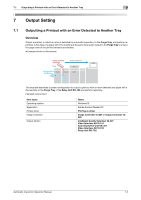Konica Minolta C83hc High Chroma AccurioPress C6100/C6085 AccurioPress C3080/C - Page 52
Front, Setting an Inspection Area, Intelligent Quality Opti, mizer IQ-501, Display item, Description
 |
View all Konica Minolta C83hc High Chroma manuals
Add to My Manuals
Save this manual to your list of manuals |
Page 52 highlights
6.2 Setting an Inspection Area 6 Display item [Sequential Check] Description Configure the setting to inspect whether the serial number or barcode in the specified area has been correctly changed. To configure this setting, select [Barcode Area] or [Serial No. (0-9) Area] in [Select Area Type]. This function is optional. For details, contact your service representative. 3 Press [Complete]. Tips - The sides and pages selected in [Select Target Page] are ordered as read by Intelligent Quality Opti- mizer IQ-501 when a reference image is created. Setting example [Front Side] [Back Side] [Select Page] 1page Automatic inspection execution example Output side [Front Side] [Back Side] [Front Side] [Back Side] Scanned page order Scanned sheet order 1page 2page 1st sheet 3page 4page 2nd sheet Tips Selecting [VDP area match(1st/2nd) ON] automatically checks whether the same barcode is output to the front and back pages, or whether the serial number was correctly changed. This item is displayed in [Select Area] when the same area No. is specified in [Front Page] and [Back Page]. VDP area match execution example Page 1 Area No.1 1 Front Page 2 Area No.1 2 Page 3 Area No.1 3 Page N Area No.1 N Area No.1 1 Back Area No.1 2 Area No.1 3 Area No.1 N Automatic Inspection Operation Manual 6-5