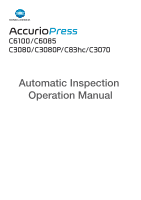Konica Minolta C83hc High Chroma AccurioPress C6100/C6085 AccurioPress C3080/C - Page 2
Aim of this manual, Notations and symbols used in this manual
 |
View all Konica Minolta C83hc High Chroma manuals
Add to My Manuals
Save this manual to your list of manuals |
Page 2 highlights
Aim of this manual This manual describes the basic use of the automatic inspection function, which automatically checks the printing quality. Notations and symbols used in this manual 7 CAUTION - This symbol indicates that negligence of the instructions may lead to mishandling that may cause injury or property damage. - This symbol indicates information that complements the topic or optional devices required to use a certain function. d The meaning of other notations and symbols are as follows. Notation/Symbol [ ] Bold Description These brackets indicate the name of a key on the touch panel or of a button on a computer screen. Words in bold type indicate the name of a key on the control panel, of a part, of an option, or of User's Guide. This guide describes product names and system configurations as follows. Product name AccurioPress C6100/C6085/ C3080/C3080P/ C83hc/C3070 Conventions used in this guide This machine: Indicates the entire system including options and functions. The main body: Indicates a main unit that covers printing functions. The machine: Indicates a mechanical part related to the structure or mechanism. Microsoft Windows Windows