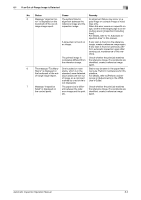Konica Minolta C83hc High Chroma AccurioPress C6100/C6085 AccurioPress C3080/C - Page 67
Performing Sequential Check for the Barcode Area or Serial No. 0-9 Area, Display item, Description
 |
View all Konica Minolta C83hc High Chroma manuals
Add to My Manuals
Save this manual to your list of manuals |
Page 67 highlights
7.4 Performing Sequential Check for the Barcode Area or Serial No. (0-9) Area 7 Display item [OFF] [Check the data inside a page] Description Does not perform sequential checking. Check whether the numbers that have been sequentially arranged on one page have been correctly changed based on the area No. The area No. does not need to be successive. Example: When there are area No.1, area No.2, and area No.4 (area No.3 is skipped), sequential check is performed in the order of area No.1, area No.2, and area No.4 with area No. 3 skipped. [Check the data between pages (only within the same area)] Check whether the number set in each area No. has been changed correctly between pages. 3 Press [Complete]. Automatic Inspection Operation Manual 7-15