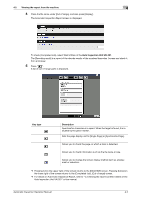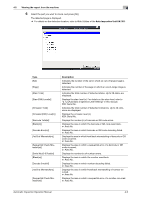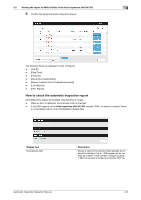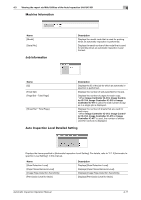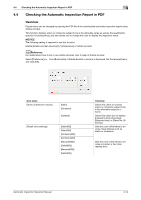Konica Minolta C83hc High Chroma AccurioPress C6100/C6085 AccurioPress C3080/C - Page 40
How to check the automatic inspection report
 |
View all Konica Minolta C83hc High Chroma manuals
Add to My Manuals
Save this manual to your list of manuals |
Page 40 highlights
4.3 Viewing the report via Web Utilities of the Auto Inspection Unit UK-301 4 5 Confirm the target Automatic Inspection Report. The following items are displayed in [List of Report]. - [Job ID] - [Date/Time] - [Filename] - [Result (Successful/Stain)] - [Report Creation Status (Created/Uncreated)] - [Link (Report)] - [Error Report] How to check the automatic inspection report Click [Report] to display [Completed Job] and [Out of range]. - When an error is detected, the character color is changed. - If the HDD capacity of the Auto Inspection Unit UK-301 reaches 100%, no report is created. Select an unnecessary report, and click [Delete] to delete data. Display item [Completed Job] Description Shows a report of the printout that satisfies the inspection standard. Up to 1,000 pages can be created as a report. If the number of pages exceeds 1,000, the excess is divided into another PDF file. Automatic Inspection Operation Manual 4-9