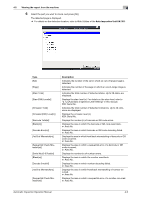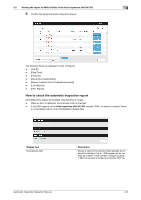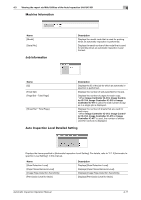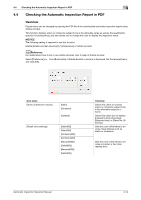Konica Minolta C83hc High Chroma AccurioPress C6100/C6085 AccurioPress C3080/C - Page 42
Machine Information, Job Information, Auto Inspection Level Detailed Setting
 |
View all Konica Minolta C83hc High Chroma manuals
Add to My Manuals
Save this manual to your list of manuals |
Page 42 highlights
4.3 Viewing the report via Web Utilities of the Auto Inspection Unit UK-301 4 Machine Information Name [Model] [Serial No.] Job Information Description Displays the model code that is used for printing when an automatic inspection is performed. Displays the serial number of the model that is used for printing when an automatic inspection is performed. Name [ID] [Total Set] [Page/Set * Total Page] [Sheet/Set * Total Page] Description Displays the ID of the job for which an automatic inspection is performed. Displays the number of sets specified for the job. Displays the number of pages for each copy. * When Image Controller IC-313, Image Controller IC-314, Image Controller IC-315 or Image Controller IC-417 is used, the total number of pages in a single job is displayed. Displays the number of sheets that are used for each copy. * When Image Controller IC-313, Image Controller IC-314, Image Controller IC-315 or Image Controller IC-417 is used, the number of sheets used for each job is displayed. Auto Inspection Level Detailed Setting Displays the items specified in [Automatic Inspection Level Setting]. For details, refer to "2.1.2 [Automatic Inspection Level Setting]" in this manual. Name [Stain Detection Level] [Paper Noise Removal Level] [Image Edge Detection Sensitivity] [Permission Level for Stain] Description Displays [Stain Detection Level]. Displays [Paper Noise Removal Level]. Displays [Image Edge Detection Sensitivity]. Displays [Permission Level for Stain]. Automatic Inspection Operation Manual 4-11