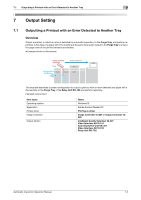Konica Minolta C83hc High Chroma AccurioPress C6100/C6085 AccurioPress C3080/C - Page 57
Outputting a Printout with an Error Detected to the Same Tray, Overview, Procedure
 |
View all Konica Minolta C83hc High Chroma manuals
Add to My Manuals
Save this manual to your list of manuals |
Page 57 highlights
7.2 Outputting a Printout with an Error Detected to the Same Tray 7 7.2 Outputting a Printout with an Error Detected to the Same Tray Overview Output a printout, in which an error is detected by automatic inspection, to the same tray as normal printouts, not the Purge Tray. Reprinting is not performed to avoid pages from being duplicated. This setting is available if you want to reduce paper loss or use paper remaining in the machine at the same time. - Example shown in this manual Image beyond standard Image within standard Finisher Mixed RU-702 UK-301 IQ-501 panel In this example, a normal printout and a printout with an error detected are mixed in the same tray. Check the automatic inspection report, and manually take the appropriate action. Procedure 1 Press [IQ Function Setting] on the [MACHINE] screen. The [IQ Function Setting] screen is displayed. Automatic Inspection Operation Manual 7-5