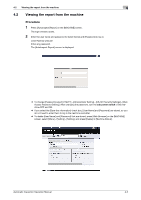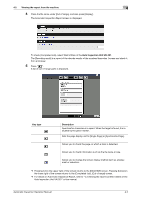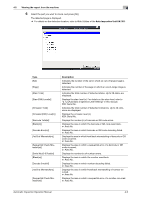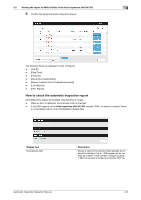Konica Minolta C83hc High Chroma AccurioPress C6100/C6085 AccurioPress C3080/C - Page 36
Viewing the report from the machine, Auto Inspection Unit UK-301, Key type, Description
 |
View all Konica Minolta C83hc High Chroma manuals
Add to My Manuals
Save this manual to your list of manuals |
Page 36 highlights
4.2 Viewing the report from the machine 4 4 Press the file name under [Out of range], and also press [Display]. The Automatic Inspection Report screen is displayed. To check [Completed Job], select Web Utilities of the Auto Inspection Unit UK-301. The [Decoding result] is a report of the decode results of the numbers/barcodes. Access and check it from a browser. 5 Press " ". A list of out-of-range parts is displayed. Key type Description Searches for characters in a report. When the target is found, it is indicated by the green marker. Sets the page display unit to [Single Page] or [Synchronize Page]. Allows you to check the page on which a stain is detected. Allows you to check information such as the file name or size. Allows you to change the screen display method such as enlargement or reduction. % Pressing [e] on the upper right of the screen returns to the [MACHINE] screen. Pressing [Close] on the lower right of the screen returns to the [Completed Job], [Out of range] screen. % For details on Automatic Inspection Report, refer to "4.3 Viewing the report via Web Utilities of the Auto Inspection Unit UK-301" in this manual. Automatic Inspection Operation Manual 4-5