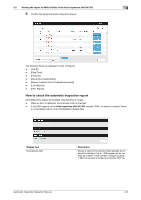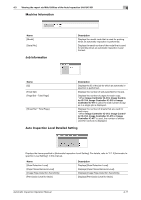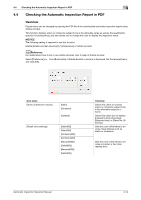Konica Minolta C83hc High Chroma AccurioPress C6100/C6085 AccurioPress C3080/C - Page 43
Failure Details, Viewing the report via Web Utilities of the Auto Inspection Unit UK-301, Description
 |
View all Konica Minolta C83hc High Chroma manuals
Add to My Manuals
Save this manual to your list of manuals |
Page 43 highlights
4.3 Viewing the report via Web Utilities of the Auto Inspection Unit UK-301 4 Failure Details Name [Number of failed pages] [Number of Stain Detection Pages] [Number of Omission Detection Pages] [Number of Barcode Decode Error Pages] [Number of Barcode Blank Pages] [Number of Barcode 1st/2nd Mismatch Pages] [Number of Barcode Sequential Check Mismatch Pages] [Number of Serial No.(0-9) Decode Error Pages] [Number of Serial No.(0-9) Blank Pages] [Number of Serial No.(0-9) 1st/2nd Mismatch Pages] [Number of Serial No.(0-9) Sequential Check Mismatch Pages] Description Displays the number of pages that are judged to be out of range. Displays the number of pages in which a stain is judged to be a non-standard image. Displays the number of pages in which an omission is judged to be a non-standard image. Displays the number of pages in which a barcode / QR code reading or decoding error occurred. Displays the area in which the barcode or QR code was blank. Displays the number of pages in which the front and back of a barcode or QR code did not match. Displays the number of pages in which the ascending order or descending order of a barcode or QR code did not match. Displays the number of pages in which a number reading or decoding error occurred. Displays the number of pages in which the number was blank. Displays the number of pages in which the front and back of number did not match. Displays the number of pages in which the ascending order or descending order of a number did not match. Automatic Inspection Operation Manual 4-12