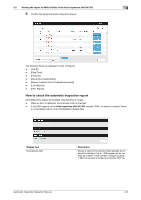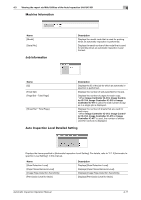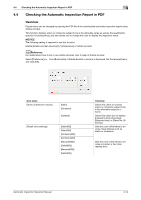Konica Minolta C83hc High Chroma AccurioPress C6100/C6085 AccurioPress C3080/C - Page 44
Out of range
 |
View all Konica Minolta C83hc High Chroma manuals
Add to My Manuals
Save this manual to your list of manuals |
Page 44 highlights
4.3 Viewing the report via Web Utilities of the Auto Inspection Unit UK-301 4 Out of range The part related to the problem is framed in red, and details are displayed as shown below. Name [Stain(XXX)] [Level(X)] [x:XXX.XX] [y:XXX.XX] Description Displays the number of detected stains. ("XXX" indicates a serial number.) Displays the stain detection level. ("X" indicates the level.) Displays the stain position by using the upper left of the screen as the origin of coordinates. ("x" indicates the lateral position, and "y" indicates the vertical position.) Automatic Inspection Operation Manual 4-13

4.3
Viewing the report via Web Utilities of the Auto Inspection Unit UK-301
4
Automatic Inspection Operation Manual
4-13
Out of range
The part related to the problem is framed in red, and details are displayed as shown below.
Name
Description
[Stain(XXX)]
Displays the number of detected stains. ("XXX" in-
dicates a serial number.)
[Level(X)]
Displays the stain detection level. ("X" indicates the
level.)
[x:XXX.XX]
[y:XXX.XX]
Displays the stain position by using the upper left of
the screen as the origin of coordinates. ("x" indi-
cates the lateral position, and "y" indicates the ver-
tical position.)