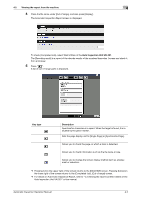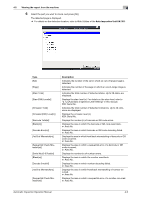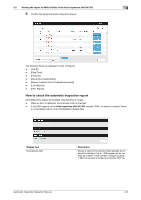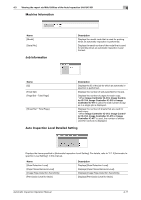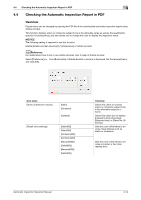Konica Minolta C83hc High Chroma AccurioPress C6100/C6085 AccurioPress C3080/C - Page 41
Summary, Viewing the report via Web Utilities of the Auto Inspection Unit UK-301
 |
View all Konica Minolta C83hc High Chroma manuals
Add to My Manuals
Save this manual to your list of manuals |
Page 41 highlights
4.3 Viewing the report via Web Utilities of the Auto Inspection Unit UK-301 4 Display item [Out of range] Description Shows a report of the printout that does not satisfy the inspection standard. If you view a report via Web Utilities of the Auto Inspection Unit UK-301, the problem part is framed in red, and the reason is displayed. [Decoding result] Shows a report of the decode results of the numbers/barcodes. It is created as a CSV file. Information such as the detection date and time as well as the inspection level are displayed in the report PDFs. For details on each item, refer to the following information. Summary Name [Date/Time] [Filename] [Inspection Level] Description Displays the detection date and time. Displays the file name that is used for printing. Displays the inspection level. Standard Essential Premium Automatic Inspection Operation Manual 4-10