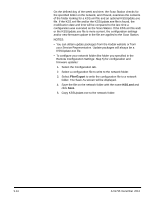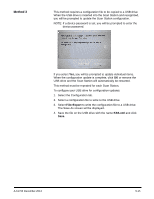Konica Minolta Kodak Scan Station 710 Administration Guide - Page 100
Method 4, Select a configuration file to write to the USB drive.
 |
View all Konica Minolta Kodak Scan Station 710 manuals
Add to My Manuals
Save this manual to your list of manuals |
Page 100 highlights
Method 4 This method allows you to interactively select any of the Scan Station settings that are available in Settings mode on the Scan Station touchscreen and modify their values. When the USB drive with the configuration file is inserted into the Scan Station and recognized, you will be prompted to update the Scan Station configuration. NOTE: If a device password is set, you will be prompted to enter the device password. If you select No, the Scan Station will be placed into local administrative mode. At this point you can modify most of the Scan Station's settings and they will be updated when you remove the USB drive. To configure your USB drive for configuration updates: 1. Select the Configuration tab. 2. Select a configuration file to write to the USB drive. 3. Select File>Export to write the configuration file to a USB drive. The Save As screen will be displayed. 4. Save the file on the USB drive with the name KSS.xml and click Save. For more information see the document entitled, "Configuring User Settings". 9-16 A-61796 December 2013