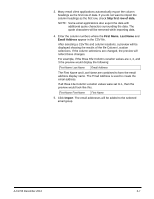Konica Minolta Kodak Scan Station 710 Administration Guide - Page 54
Network, Printer, FTP, Fax, Email to Fax, SharePoint and Kofax, Front Office Server.
 |
View all Konica Minolta Kodak Scan Station 710 manuals
Add to My Manuals
Save this manual to your list of manuals |
Page 54 highlights
The Setup Destinations screen will be displayed. 2. Click the Add icon to display the Destinations screen. The Destinations screen allows you to create destinations for: Email, Network, Printer, FTP, Fax, Email to Fax, SharePoint and Kofax Front Office Server. 6-2 A-61796 December 2013

6-2
A-61796
December 2013
The Setup Destinations screen will be displayed.
2.
Click the
Add
icon to display the Destinations screen. The
Destinations screen allows you to create destinations for: Email,
Network, Printer, FTP, Fax, Email to Fax, SharePoint and Kofax
Front Office Server.