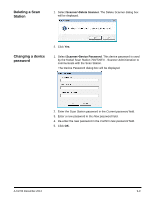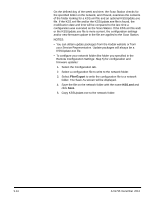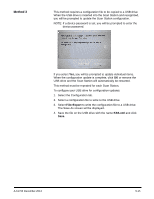Konica Minolta Kodak Scan Station 710 Administration Guide - Page 98
File>Export, KSS.xml, Remote Configuration Settings: Step 5 for configuration
 |
View all Konica Minolta Kodak Scan Station 710 manuals
Add to My Manuals
Save this manual to your list of manuals |
Page 98 highlights
On the defined day of the week and time, the Scan Station checks for the specified folder on the network, and if found, examines the contents of the folder looking for a KSS.xml file and an optional KSSUpdate.exe file. If the KSS.xml file and/or the KSSUpdate.exe file is found, the modification date and time will be compared to the last time a configuration was executed on the Scan Station. If the KSS.xml file and/ or the KSSUpdate.exe file is more current, the configuration settings and/or new firmware update in the file are applied to the Scan Station. NOTES: • You can obtain update packages from the Kodak website or from your Service Representative. Update packages will always be a KSSUpdate.exe file. • To configure your network folder (the folder you specified in the Remote Configuration Settings: Step 5) for configuration and firmware updates: 1. Select the Configuration tab. 2. Select a configuration file to write to the network folder. 3. Select File>Export to write the configuration file to a network folder. The Save As screen will be displayed. 4. Save the file on the network folder with the name KSS.xml and click Save. 5. Copy KSSUpdate.exe to the network folder. 9-14 A-61796 December 2013