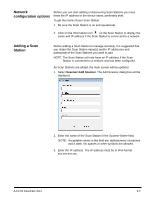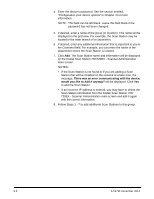Konica Minolta Kodak Scan Station 710 Administration Guide - Page 86
Scanners tab, The toolbar
 |
View all Konica Minolta Kodak Scan Station 710 manuals
Add to My Manuals
Save this manual to your list of manuals |
Page 86 highlights
Scanners tab The Scanners tab contains the specific data to identify and connect to Scan Stations on a network. The toolbar When the Scanners tab is active, you will have access to the Scanner menu. The options on the Scanner and Help menus are described in the section entitled, "Menu options" in Chapter 3. The toolbar provides quick access to commonly used functions. The toolbar is always displayed. You cannot add, delete or move toolbar buttons. Icon Description Displays the Add Scanner dialog box, which allows you to choose Scan Stations that will be managed remotely. Allows you to rename the selected Scan Station and set network settings. Allows you to delete the selected Scan Station from the list of managed Scan Stations. 9-2 A-61796 December 2013