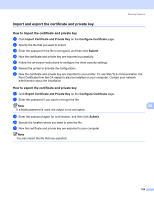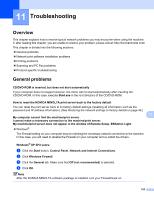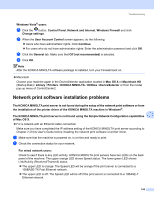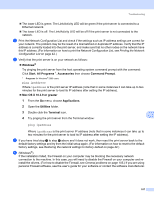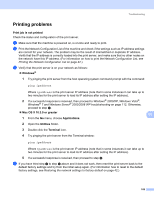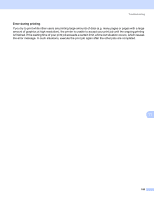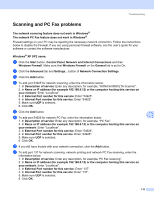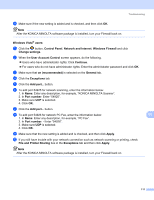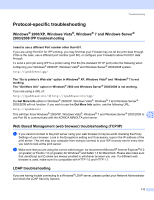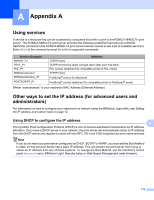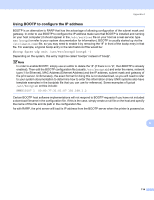Konica Minolta bizhub 20 bizhub 20 Network User Guide - Page 116
Error during printing, the error message. In such situations
 |
View all Konica Minolta bizhub 20 manuals
Add to My Manuals
Save this manual to your list of manuals |
Page 116 highlights
Troubleshooting Error during printing 11 If you try to print while other users are printing large amounts of data (e.g. many pages or pages with a large amount of graphics at high resolution), the printer is unable to accept your print job until the ongoing printing is finished. If the waiting time of your print job exceeds a certain limit, a time out situation occurs, which causes the error message. In such situations, execute the print job again after the other jobs are completed. 11 109
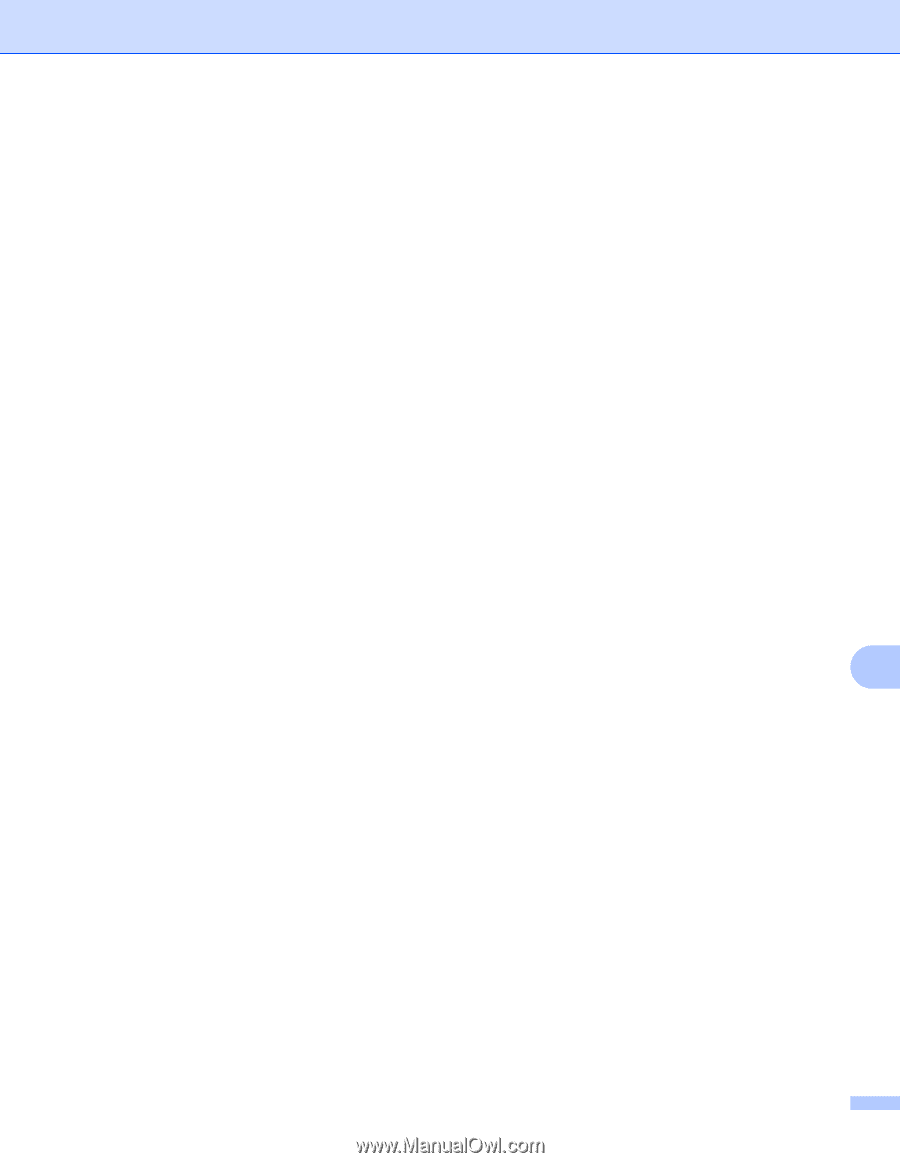
Troubleshooting
109
11
Error during printing
11
If you try to print while other users are printing large amounts of data (e.g. many pages or pages with a large
amount of graphics at high resolution), the printer is unable to accept your print job until the ongoing printing
is finished. If the waiting time of your print job exceeds a certain limit, a time out situation occurs, which causes
the error message. In such situations, execute the print job again after the other jobs are completed.