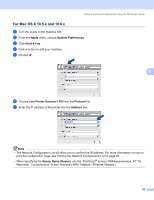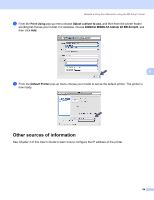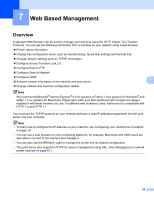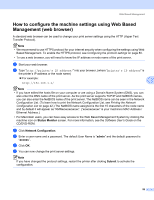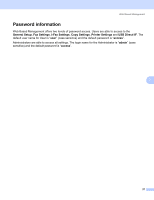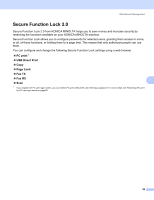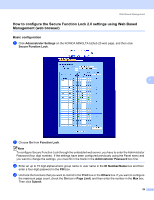Konica Minolta bizhub 20 bizhub 20 Network User Guide - Page 64
Password information, General Setup, Fax Settings, Copy Settings, Printer Settings, USB Direct I/F
 |
View all Konica Minolta bizhub 20 manuals
Add to My Manuals
Save this manual to your list of manuals |
Page 64 highlights
Web Based Management Password information 7 Web Based Management offers two levels of password access. Users are able to access to the General Setup, Fax Settings, I-Fax Settings, Copy Settings, Printer Settings and USB Direct I/F. The default user name for User is "user" (case sensitive) and the default password is "access". Administrators are able to access all settings. The login name for the Administrator is "admin" (case sensitive) and the default password is "access". 7 57

Web Based Management
57
7
Password information
7
Web Based Management offers two levels of password access. Users are able to access to the
General Setup
,
Fax Settings
,
I-Fax Settings
,
Copy Settings
,
Printer Settings
and
USB Direct I/F
. The
default user name for User is “
user
” (case sensitive) and the default password is “
access
”.
Administrators are able to access all settings. The login name for the Administrator is “
admin
” (case
sensitive) and the default password is “
access
”.