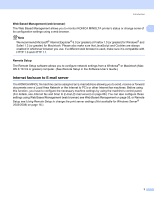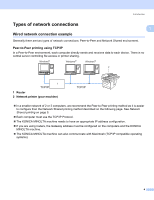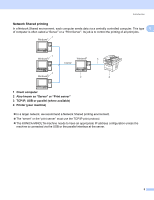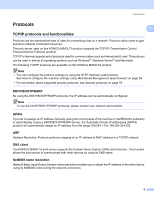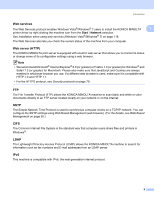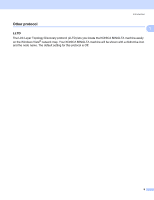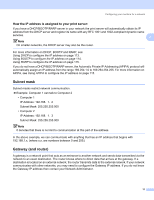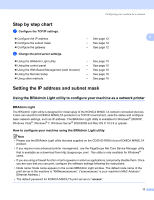Konica Minolta bizhub 20 bizhub 20 Network User Guide - Page 14
LPR/LPD, SMTP client, Custom Raw Port Default is Port 9100, TELNET, LLMNR
 |
View all Konica Minolta bizhub 20 manuals
Add to My Manuals
Save this manual to your list of manuals |
Page 14 highlights
Introduction WINS 1 Windows Internet Name Service is an information providing service for the NetBIOS name resolution by 1 consolidating an IP address and a NetBIOS name that is in the local network. LPR/LPD 1 Commonly used printing protocols on a TCP/IP network. SMTP client 1 Simple Mail Transfer Protocol (SMTP) client is used to send E-mails via the Internet or Intranet. Custom Raw Port (Default is Port 9100) 1 Another commonly used printing protocol on a TCP/IP network. It enables interactive data transmission. IPP 1 The Internet Printing Protocol (IPP Version 1.0) allows you to print documents directly to any accessible printer via the internet. Note For the IPPS protocol, see Security protocols on page 79. mDNS 1 mDNS allows the KONICA MINOLTA print server to automatically configure itself to work in a Mac OS X Simple Network Configured system. (Mac OS X 10.3.9 or greater). TELNET 1 The KONICA MINOLTA print server supports TELNET server for command line configuration. SNMP 1 The Simple Network Management Protocol (SNMP) is used to manage network devices including computers, routers and KONICA MINOLTA network ready machines. The KONICA MINOLTA print server supports SNMPv1, SNMPv2c and SNMPv3. Note For the SNMPv3 protocol, see Security protocols on page 79. LLMNR 1 The Link-Local Multicast Name Resolution protocol (LLMNR) resolves the names of neighboring computers, if the network does not have a Domain Name System (DNS) server. The LLMNR Responder function works in both the IPv4 or IPv6 environment when using a computer that has the LLMNR Sender function such as Windows Vista®. 7