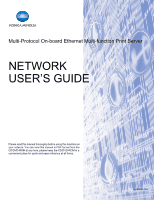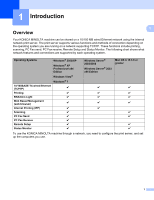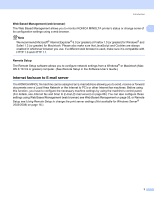iv
4
Network printing from Windows
®
: basic TCP/IP Peer-to-Peer printing
43
Overview
..................................................................................................................................................
43
Configuring the standard TCP/IP port
......................................................................................................
44
Printer driver not yet installed
............................................................................................................
44
Printer driver already installed
...........................................................................................................
45
Other sources of information
...................................................................................................................
45
5
Internet printing for Windows
®
46
Overview
..................................................................................................................................................
46
IPP printing for Windows
®
2000/XP, Windows Vista
®
, Windows
®
7 and
Windows Server
®
2003/2008
...............................................................................................................
46
Windows Vista
®
, Windows
®
7 and Windows Server
®
2008
..............................................................
46
Windows
®
2000/XP and Windows Server
®
2003
..............................................................................
48
Specifying a different URL
.................................................................................................................
50
Other sources of information
...................................................................................................................
50
6
Network printing from Macintosh using the BR-Script 3 driver
51
Overview
..................................................................................................................................................
51
How to choose the BR-Script 3 printer driver (TCP/IP)
...........................................................................
51
For Mac OS X 10.3.9 to 10.4.x users
................................................................................................
51
For Mac OS X 10.5.x and 10.6.x
.......................................................................................................
53
Other sources of information
...................................................................................................................
54
7
Web Based Management
55
Overview
..................................................................................................................................................
55
How to configure the machine settings using Web Based Management (web browser)
.........................
56
Password information
..............................................................................................................................
57
Secure Function Lock 2.0
........................................................................................................................
58
How to configure the Secure Function Lock 2.0 settings using Web Based Management
(web browser)
................................................................................................................................
59
Changing the Scan to FTP configuration using a web browser
...............................................................
62
Changing the Scan to Network configuration using a web browser
........................................................
64
Changing the LDAP configuration using a web browser
.........................................................................
66
8
LDAP operation
67
Overview
..................................................................................................................................................
67
Changing the LDAP configuration using a Browser
..........................................................................
67
LDAP operation using the control panel
............................................................................................
67
9
Internet fax and Scan to E-mail (E-mail server)
68
Internet fax Overview
...............................................................................................................................
68
Getting connected
.............................................................................................................................
68
Control panel key functions
...............................................................................................................
69
Sending an Internet fax
.....................................................................................................................
69
Manually entering text
.......................................................................................................................
70
Receiving E-mail or Internet fax
........................................................................................................
70
Receiving an Internet fax to your computer
.......................................................................................
71