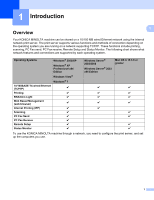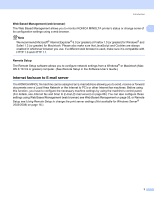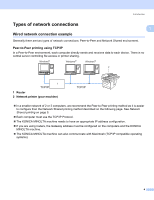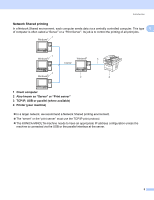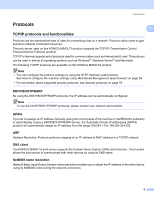Konica Minolta bizhub 20 bizhub 20 Network User Guide - Page 8
Introduction, Overview - scan to pc
 |
View all Konica Minolta bizhub 20 manuals
Add to My Manuals
Save this manual to your list of manuals |
Page 8 highlights
1 Introduction 1 1 Overview 1 Your KONICA MINOLTA machine can be shared on a 10/100 MB wired Ethernet network using the internal network print server. The print server supports various functions and methods of connection depending on the operating system you are running on a network supporting TCP/IP. These functions include printing, scanning, PC Fax send, PC Fax receive, Remote Setup and Status Monitor. The following chart shows what network features and connections are supported by each operating system. Operating Systems Windows® 2000/XP Windows® XP Professional x64 Edition Windows Vista® Windows® 7 10/100BASE-TX wired Ethernet r (TCP/IP) Printing r BRAdmin Light r Web Based Management r (web browser) Internet Printing (IPP) r Scanning r PC Fax Send r PC Pax Receive r Remote Setup r Status Monitor r Windows Server® 2003/2008 Windows Server® 2003 x64 Edition Mac OS X 10.3.9 or greater r r r r r r r r r r r r r To use the KONICA MINOLTA machine through a network, you need to configure the print server, and set up the computers you use. 1