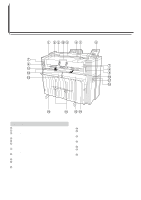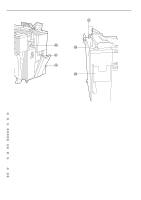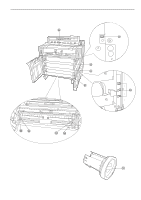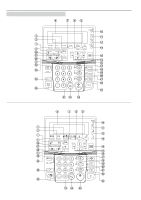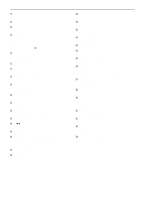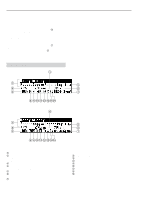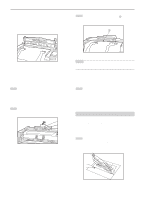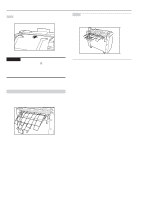Kyocera KM-4850w KM-4850W Operation Guide Rev-8 - Page 16
Message display
 |
View all Kyocera KM-4850w manuals
Add to My Manuals
Save this manual to your list of manuals |
Page 16 highlights
CHAPTER 2 NAMES OF PARTS q Auto roll over function If paper of the same size is set in multiple paper sources, when paper runs out in a paper source during copying, another paper source will be automatically selected and copying will continue. If an optional roll unit is installed, the unit can also be used for this function similarly to the standard roll units. * This function can be enabled or disabled by using "$ Auto roll over" of the default setting. (Page 7-3) q Auto clear function When one minute elapses after a copy run is complete, the machine will automatically return to the initial settings. * This function can be enabled or disabled by using "7 Auto Clear Timer [Auto clear time]". (Page 7-2) * The time for this function can be set by using "9 Timer set". (Page 7-2) (3) Message display (Inch) (Metric) 1 Indicates the status of the machine and copying. 2 Indicates the copy mode. "APS": Auto paper selection mode "AMS": Auto zoom mode 3 Indicates the magnification ratio. 4 Indicates the type of originals. "Normal", "Text/Line" or "Photo" 5 Indicates the number of copies. 6 Indicates the paper material. "Plain", "Vellum ", "Film" or "Custom" 7 Indicates the paper size and paper sources. 2-6 q Currently set copier features and adjustment features 8 Image shift setting 9 Margin copy setting 0 Border erase setting ! Mirror setting @ Image rotation setting # Inclination adjustment $ Copy size fine adjustment % Fixing temperature fine adjustment