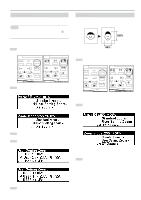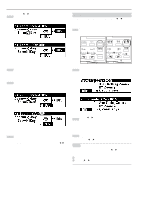Kyocera KM-4850w KM-4850W Operation Guide Rev-8 - Page 33
Canceling Copying
 |
View all Kyocera KM-4850w manuals
Add to My Manuals
Save this manual to your list of manuals |
Page 33 highlights
7. Canceling Copying The method for canceling copying varies with the situation. Use the proper procedure in accordance with the situation. CHAPTER 4 BASIC COPYING Situation To stop immediately scanning: Operation Press the Scan Stop key. Scanning of original will stop. Open the original cover and remove the original. To stop scanning of original in the sort copy mode: Press the Stop/Clear key. To stop immediately output of paper while the copy Press the Roll Cut key. is being output: (to cut the paper at some midpoint) To stop output of paper while the copy is being Press the Stop/Clear key. output: (to stop after ejecting the paper in progress) To cancel a reserved job: Press the Add Job key for more than two seconds. A screen for deleting reserved jobs will appear. Delete the desired job referring to "2. Canceling job reserve". (Page 6-8) To cancel reserved repeat copy: Press the Repeat Copy key. 4-9