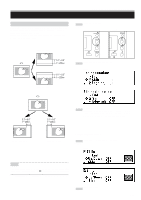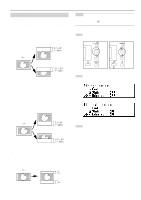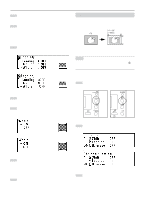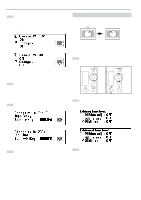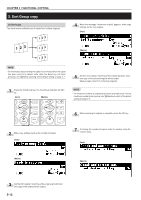Kyocera KM-4850w KM-4850W Operation Guide Rev-8 - Page 44
Mirror mode
 |
View all Kyocera KM-4850w manuals
Add to My Manuals
Save this manual to your list of manuals |
Page 44 highlights
CHAPTER 5 FUNCTIONAL COPYING 4 The erase width setting will be displayed in the top line of the message display. • To change the preset value, press the w or v key to select "Change". • To accept the value without change, ensure that "ON" is selected. (Inch) (4) Mirror mode This mode makes copies that are mirror images of the original in the side to side direction. (Metric) 1 Press the Editing key. (Inch) (Metric) 5 Press the OK key. • If "Change" has been selected, proceed to the next step. • If "ON" has been selected, the machine will return to the basic screen. 6 Use the numeric keys to enter the erase width. (Inch) 2 Press the w or v key to select "Mirror". (Inch) (Metric) (Metric) 7 Press the OK key. The machine will return to the basic screen. 3 Press the OK key. 5-10