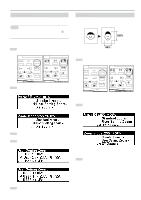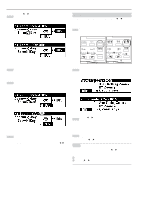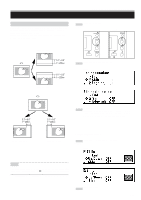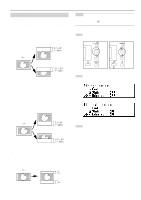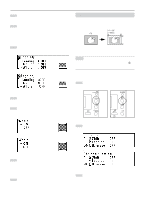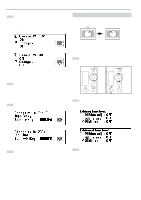Kyocera KM-4850w KM-4850W Operation Guide Rev-8 - Page 39
Editing Functions
 |
View all Kyocera KM-4850w manuals
Add to My Manuals
Save this manual to your list of manuals |
Page 39 highlights
2. Editing Functions (1) Image shift Copy images can be shifted on paper to the top, bottom, right or left. The image shift length is 8" [200 mm] at the maximum and can be changed in 0.1" [1 mm] increments. If synchronized cut is selected in 100% copying, the original length will be equal to the paper length. CHAPTER 5 FUNCTIONAL COPYING 1 Press the Editing key. (Inch) (Metric) Image shift up 2 Press the w or v key to select "Shift". (Inch) Image shift down (Metric) 3 Press the OK key. • To shift the image up or down, proceed to the next step. • To shift the image to the right or left, proceed to step 10. • To cancel all image shift settings, proceed to step 17. Image shift to left Image shift to right > Setting of shift up or down 4 Press the w or v key to select "Up/Down". (Inch) NOTE • The default value for shift up, shift down, shift to left, and shift to right can be set respectively by using "⁄ Edit Function defaults [Default of edit. function]" of the default setting. (Page 7-7) (Metric) 5 Press the OK key. 5-5