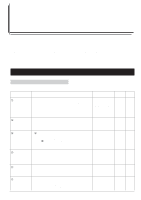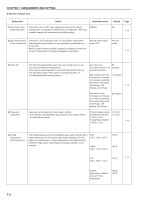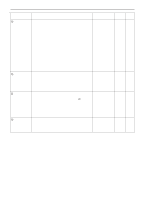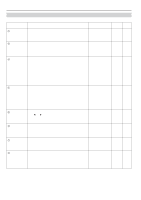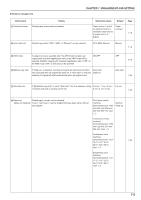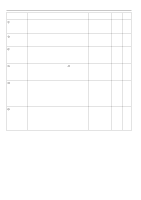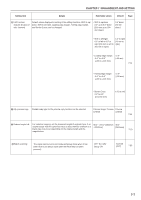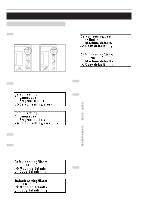Kyocera KM-4850w KM-4850W Operation Guide Rev-8 - Page 63
˚C, 175˚C, 185˚C
 |
View all Kyocera KM-4850w manuals
Add to My Manuals
Save this manual to your list of manuals |
Page 63 highlights
CHAPTER 7 MANAGEMENT AND SETTING Setting item Details @ Custom media type Material, fixing temperature, and copy size for custom paper can be [Custom.pap.material] set. These settings are associated with custom settings of copy size and fixing temperature adjustment. Selectable values Default Plain 145˚C, 155˚C, 165˚C Vellum 165˚C, 175˚C, 185˚C Film 150˚C, 160˚C, 170˚C Vellum 165˚C X: ±0.0% Y: ±0.0% Copy size: X (widthwise direction) -3.0% to +3.0% Y (lengthwise direction) -3.0% to +3.0% Page 7-15 # Standard size set Select the type of originals and paper to be used: "architecture" or "engineering" ["A sizes" or "B sizes"]. This setting affects the standard cut length and paper width and original width to be detected automatically by this machine. Architecture/ engineering (A sizes/ B sizes) Architecture (A sizes) 7-15 $ Auto roll over If paper of the same size is set in multiple paper sources, when paper in a paper source runs out during copying, another paper source will be automatically selected and copying will continue. If "2 Media Type [Paper working]" is set to "ON", however, auto roll over will not function between different paper materials of the same size. ON/OFF OFF 7-15 % Management # [Manage.code] The password for the default setting for manager can be changed. * It is recommended to write the code down when it is changed. 0000 to 9999 4850 7-16 7-3