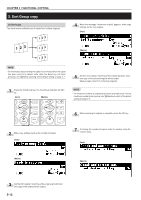Kyocera KM-4850w KM-4850W Operation Guide Rev-8 - Page 50
Copy size fine adjustment
 |
View all Kyocera KM-4850w manuals
Add to My Manuals
Save this manual to your list of manuals |
Page 50 highlights
CHAPTER 6 CONVENIENT FUNCTIONS (2) Copy size fine adjustment Set this function when the copy image size is different from the original image size. 4 To adjust the copy size in the widthwise (X) direction, press the O or P key. (Inch) (Metric) 1 Press the Output Adj. key. (Inch) (Metric) 5 To adjust the copy size in the lengthwise (Y) direction, press the w or v key. The size can be set between -3.0% and 3.0% in 0.1% increments. (Inch) 2 Press the w or v key to select "Fuse size" ["Fusing size"]. (Inch) (Metric) (Metric) 6 Press the OK key. 7 Press the Output Adj. key. The machine will return to the basic screen. The symbol that indicates copy size fine adjustment will appear at the bottom of the display. 3 Press the OK key. 6-2

CHAPTER 6
CONVENIENT FUNCTIONS
6-2
(Inch)
(Metric)
(Inch)
(Metric)
(Inch)
(Metric)
4
3
2
6
7
1
5
(Metric)
(Inch)
(2) Copy size fine adjustment
Set this function when the copy image size is different from the
original image size.
Press the Output Adj. key.
Press the
▼
or
▲
key to select “Fuse size” [“Fusing size”].
Press the OK key.
To adjust the copy size in the widthwise (X) direction, press
the
O
or
P
key.
To adjust the copy size in the lengthwise (Y) direction, press
the
▼
or
▲
key.
The size can be set between -3.0% and 3.0% in 0.1%
increments.
Press the OK key.
Press the Output Adj. key.
The machine will return to the basic screen. The symbol that
indicates copy size fine adjustment will appear at the bottom
of the display.