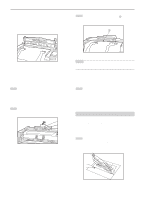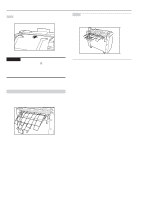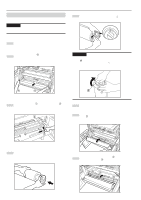Kyocera KM-4850w KM-4850W Operation Guide Rev-8 - Page 24
How to Use the Copy Tray Support Plate
 |
View all Kyocera KM-4850w manuals
Add to My Manuals
Save this manual to your list of manuals |
Page 24 highlights
CHAPTER 3 PREPARATIONS (4) How to Use the Copy Tray Support Plate Set the copy tray support plate based on the paper to be used for copying. 1 Incline a copy tray support plate up and slide it to the size indication on the size label of the copy tray. 2 After setting the copy tray support plate to the desired size, return it to a horizontal state. 3 Set the other copy tray support plate to the same height in the same procedure. Depending on the paper to be used and the environment, the support plate may not be contained at the position of the size label. In this case, adjust the position of the copy tray support plate upward or downward. 3-8

CHAPTER 3
PREPARATIONS
3-8
1
2
3
(4) How to Use the Copy Tray Support Plate
Set the copy tray support plate based on the paper to be used for
copying.
Incline a copy tray support plate up and slide it to the size
indication on the size label of the copy tray.
After setting the copy tray support plate to the desired size,
return it to a horizontal state.
Set the other copy tray support plate to the same height in
the same procedure.
Depending on the paper to be used and the environment, the
support plate may not be contained at the position of the size
label. In this case, adjust the position of the copy tray support
plate upward or downward.