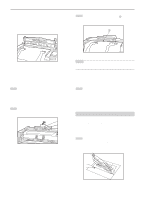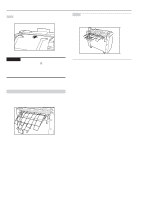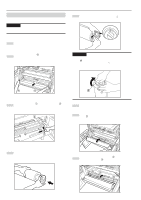Kyocera KM-4850w KM-4850W Operation Guide Rev-8 - Page 23
Dew prevention heater
 |
View all Kyocera KM-4850w manuals
Add to My Manuals
Save this manual to your list of manuals |
Page 23 highlights
9 Insert the leading edge of the paper roll under the transport guide plate and put out the edge from the guide plate by approximately 1/2" [10 mm] as shown in the illustration. CHAPTER 3 PREPARATIONS 11 Insert the roll unit securely into the main body of the machine. 12 Close the front cover. 13 To align the leading edge of the paper roll, press the Paper Cut key. The leading edge of the paper roll will be ejected from the copy eject slot. (Inch) (Metric) NOTE • If the leading edge of paper roll is folded or broken, cut the edge using a cutter or the like. NOTE • Paper is normally cut in length of 11" [279 mm]. If the temperature in the machine is lower than 15˚C, however, vellum will be cut in length of 31" [800 mm]. 10 Grasp the paper roll insertion latches and close the paper roll insertion cover securely. (3) Dew prevention heater If the humidity is high (more than 70%RH) or drastic temperature change occurs, turn on ( ‚ ) the dew prevention heater switch when using the machine. Even if the main power switch is off(O), the dew prevention heater switch can be on ( ‚ ). IMPORTANT • If the paper roll that has been set is slackened, grasp the flange and wind the paper roll to remove the slack. If not, paper may be fed obliquely. IMPORTANT • When using vellum or film, be sure to turn off(O)the dew prevention heater switch. If not, paper may be wrinkled or curled. 3-7