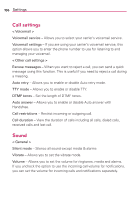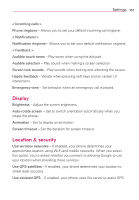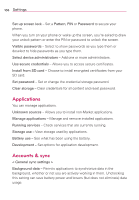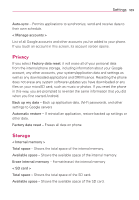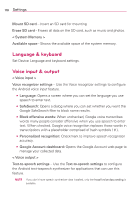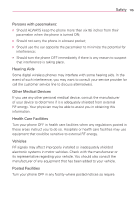LG AS695 Owners Manual - English - Page 113
Connectivity, Accessibility
 |
View all LG AS695 manuals
Add to My Manuals
Save this manual to your list of manuals |
Page 113 highlights
Settings 111 O Listen to an example: Plays a brief sample of the speech synthesizer, using your current settings. O Always use my settings: Checkmark to use the settings on this screen in place of speech synthesizer settings available in other applications. O Default Engine: Opens a dialog where you can set the text-to-speech application you want to use, if you have more than one installed. O Install voice data: If your phone does not have speech synthesizer data installed, this connects to Google Play and guides you through the process of downloading and installing the data. This setting is not available if the data is already installed. O Speech rate: Opens a dialog where you can select how quickly you want the synthesizer to speak. O Language: Opens a dialog where you can select the language of the text you want the synthesizer to read. This is particularly useful in combination with Always use my settings to ensure that text is spoken correctly in a variety of applications. O Pico TTS: Configure the Pico TTS settings. Connectivity Default connection mode - Opens a dialog box to choose the default connection mode when connecting your phone to a PC via USB. Choose from Mass storage or Internet connection. Always ask - Checkmark to have the phone ask you to choose which USB connection mode it should connect with to a PC. Accessibility Use the Accessibility settings to configure accessibility plug-ins you have installed on your phone. NOTE Requires additional plug-ins.