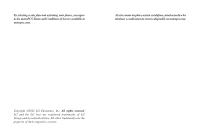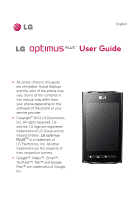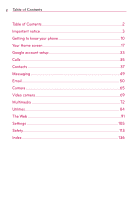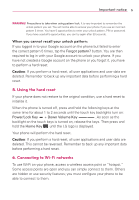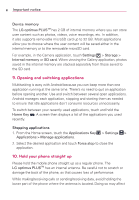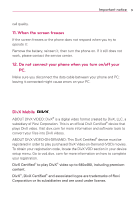LG AS695 Owners Manual - English - Page 7
Using the hard reset, Connecting to Wi-Fi networks
 |
View all LG AS695 manuals
Add to My Manuals
Save this manual to your list of manuals |
Page 7 highlights
Important notice 5 WARNING! Precautions to take when using pattern lock. It is very important to remember the unlock pattern you set. You will not be able to access your phone if you use an incorrect pattern 5 times. You have 5 opportunities to enter your unlock pattern, PIN or password. If you have used all 5 opportunities, you can try again after 30 seconds. When you cannot recall your unlock pattern: If you logged in to your Google account on the phone but failed to enter the correct pattern 5 times, tap the Forgot pattern? button. You are then required to log in with your Google account to unlock your phone. If you have not created a Google account on the phone or you forgot it, you have to perform a hard reset. Caution: If you perform a hard reset, all user applications and user data are deleted. Remember to back up any important data before performing a hard reset. 5. Using the hard reset If your phone does not restore to the original condition, use a hard reset to initialize it. When the phone is turned off, press and hold the following keys at the same time for about 1 to 2 seconds until the touch key backlights turn on: Power/Lock Key + Down Volume Key . As soon as the backlight on the touch keys is turned on, release the keys. Then press and hold the Home Key until the LG logo is displayed. Your phone will perform the hard reset. Caution: If you perform a hard reset, all user applications and user data are deleted. This cannot be reversed. Remember to back up any important data before performing a hard reset. 6. Connecting to Wi-Fi networks To use Wi-Fi on your phone, access a wireless access point or "hotspot." Some access points are open and you can simply connect to them. Others are hidden or use security features; you must configure your phone to be able to connect to them.