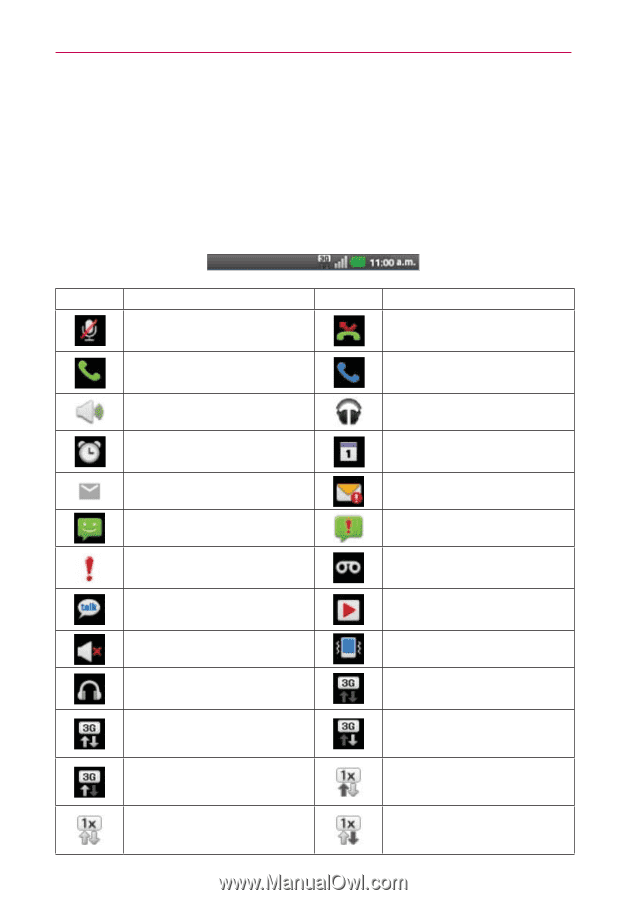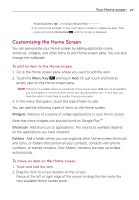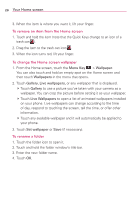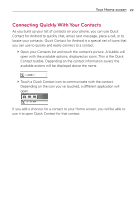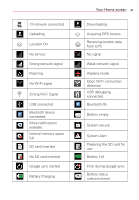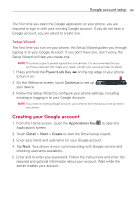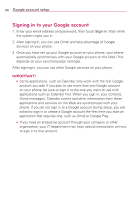LG AS695 Owners Manual - English - Page 32
Viewing the Status Bar
 |
View all LG AS695 manuals
Add to My Manuals
Save this manual to your list of manuals |
Page 32 highlights
30 Your Home screen Viewing the Status Bar The Status Bar uses different icons to display phone information such as signal strength, new messages, battery life and active Bluetooth and data connections. Below is a table explaining the meaning of icons you're likely to see in the Status Bar. ICON DESCRIPTION Microphone muted during a call In call Speaker On An alarm is set New email received New message received High priority message received Incoming Google talk message Silent mode Wired headset connected Using EV-DO data network Upload through the EV-DO data network Using 1X data network ICON DESCRIPTION Missed call notification In call using Bluetooth device Google Music Playing Calendar event notification Sending Email failed Sending message failed New voicemail received Music currently playing Vibrate mode EV-DO network connected Download through the EV-DO data network Download through 1X data network Upload through 1X data network