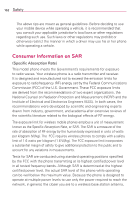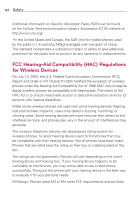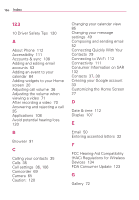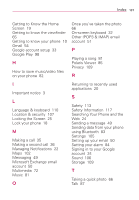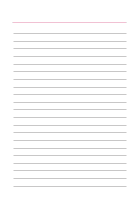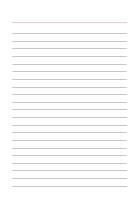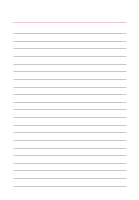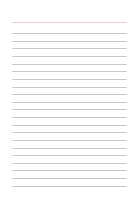LG AS695 Owners Manual - English - Page 139
Other POP3 & IMAP email
 |
View all LG AS695 manuals
Add to My Manuals
Save this manual to your list of manuals |
Page 139 highlights
Index 137 Getting to Know the Home Screen 19 Getting to know the viewfinder 65 Getting to know your phone 10 Gmail 54 Google account setup 33 Google Play 98 H How to save music/video files on your phone 82 Once you've taken the photo 66 On-screen keyboard 32 Other (POP3 & IMAP) email account 51 P Playing a song 81 Polaris Viewer 85 Privacy 109 R I Important notice 3 L Language & keyboard 110 Location & security 107 Locking the Screen 25 Lock your phone 18 M Making a call 35 Making a second call 36 Managing Notifications 22 Maps 102 Messaging 49 Microsoft Exchange email account 50 Multimedia 72 Music 81 O Returning to recently used applications 20 S Safety 113 Safety Information 117 Searching Your Phone and the Web 24 Sending a message 49 Sending data from your phone using Bluetooth 83 Settings 105 Setting up your email 50 Setting your alarm 84 Signing in to your Google account 34 Sound 106 Storage 109 T Taking a quick photo 66 Talk 87