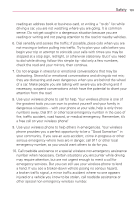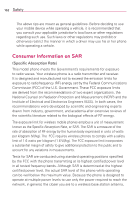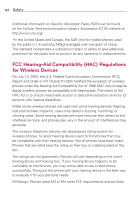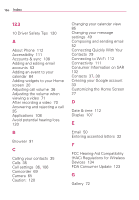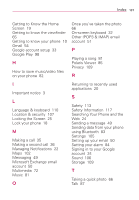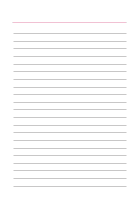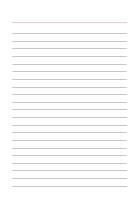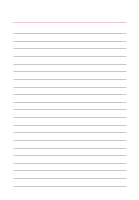LG AS695 Owners Manual - English - Page 138
Connecting Quickly With Your
 |
View all LG AS695 manuals
Add to My Manuals
Save this manual to your list of manuals |
Page 138 highlights
136 Index 123 10 Driver Safety Tips 130 A About Phone 112 Accessibility 111 Accounts & sync 108 Adding and editing email accounts 53 Adding an event to your calendar 84 Adding widgets to your Home screen 20 Adjusting call volume 36 Adjusting the volume when viewing a video 71 After recording a video 70 Answering and rejecting a call 35 Applications 108 Avoid potential hearing loss. 120 B Browser 91 C Calling your contacts 35 Calls 35 Call settings 36, 106 Camcorder 69 Camera 65 Caution: 120 Changing your calendar view 85 Changing your message settings 49 Composing and sending email 52 Connecting Quickly With Your Contacts 29 Connecting to Wi-Fi 112 Connectivity 111 Consumer Information on SAR 132 Contacts 37, 38 Creating your Google account 33 Customizing the Home Screen 27 D Date & time 112 Display 107 E Email 50 Entering accented letters 32 F FCC Hearing-Aid Compatibility (HAC) Regulations for Wireless Devices 134 FDA Consumer Update 123 G Gallery 72