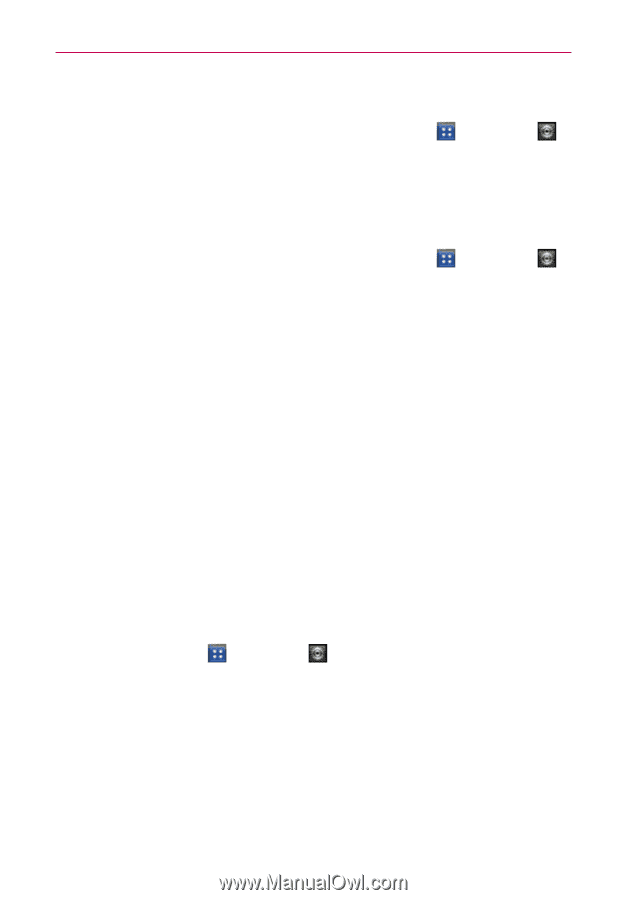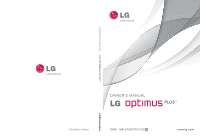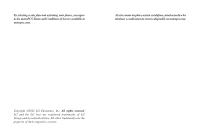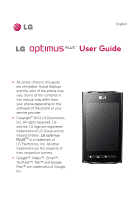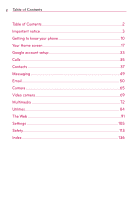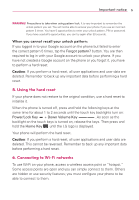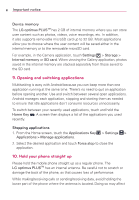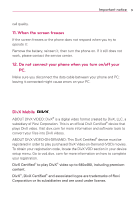LG AS695 Owners Manual - English - Page 6
Installing an open source operating system, Using an unlock pattern - phone cover
 |
View all LG AS695 manuals
Add to My Manuals
Save this manual to your list of manuals |
Page 6 highlights
4 Important notice Checking the battery charge level 1. From the Home screen, touch the Applications Key > Settings > About phone > Status. 2. The battery status (Charging, Not charging) and level (percentage charged) is displayed at the top of the screen. Monitoring and controlling what uses the battery 1. From the Home screen, touch the Applications Key > Settings > About phone > Battery use. 2. Battery usage time is displayed at the top of the screen and lists applications or services using battery power, from greatest amount to least. 3. Installing an open source operating system If you install and use an open source operating system (OS) on your phone rather than using the OS provided by the manufacturer, your phone may malfunction. WARNING! If you install and use an OS other than the one provided by the manufacturer, your phone is no longer covered by the warranty. To protect your phone and personal data, only download applications from trusted sources, such as Google Play. If there are improperly installed applications on your phone, your phone may not work normally or a serious error may occur. You must uninstall those applications and all their data and settings from the phone. 4. Using an unlock pattern Set the unlock pattern to secure your phone. From the Home screen, touch the Applications Key > Settings > Location & security > Set up screen lock > Pattern. Follow the screens to be guided through drawing a screen unlock patter by tapping Next. Draw your pattern (connect at least 4 dots) and tap Continue. Draw your pattern again and tap Confirm to set the pattern. Caution: Please create a Gmail account before setting an unlock pattern. This will be useful in the event that you forget the pattern when attempting to unlock your phone.