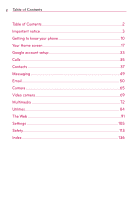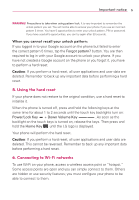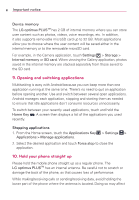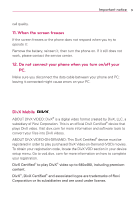LG AS695 Owners Manual - English - Page 9
Storage Settings - reviews
 |
View all LG AS695 manuals
Add to My Manuals
Save this manual to your list of manuals |
Page 9 highlights
Important notice 7 Formatting the microSD Card Erase all data on the SD card, such as music and photos. You must first unmount to microSD card prior to formatting it. 1. From the Home screen, touch the Application Key > Settings > Storage. 2. Touch Unmount SD card and OK to release the microSD card from device use. The icon appears within the Notifications panel to indicate an unmounted microSD card. 3. Once released, touch Erase SD card > Erase SD card > Erase everything. O Once completely formatted, the microSD is automatically re-mounted (reconnected for use by the device). NOTE The formatting procedure erases all the data on the microSD card, after which the files CANNOT be retrieved. To prevent the loss of important data, please check the contents before you format the card. 8. Storage Settings Viewing Memory in the microSD Card and Internal memory 1. From the Home screen, touch the Applications Key > Settings > Storage. 2. Review the available information. Formatting the Internal memory Formatting the internal memory permanently removes all files stored on the device. 1. From the Home screen, touch the Applications Key > Settings > Storage. 2. Touch Unmount SD card and OK to release the microSD card from device use. The icon appears within the Notifications panel to indicate an unmounted microSD card. 3. Once released, touch Erase internal memory > Erase internal memory > Erase everything.