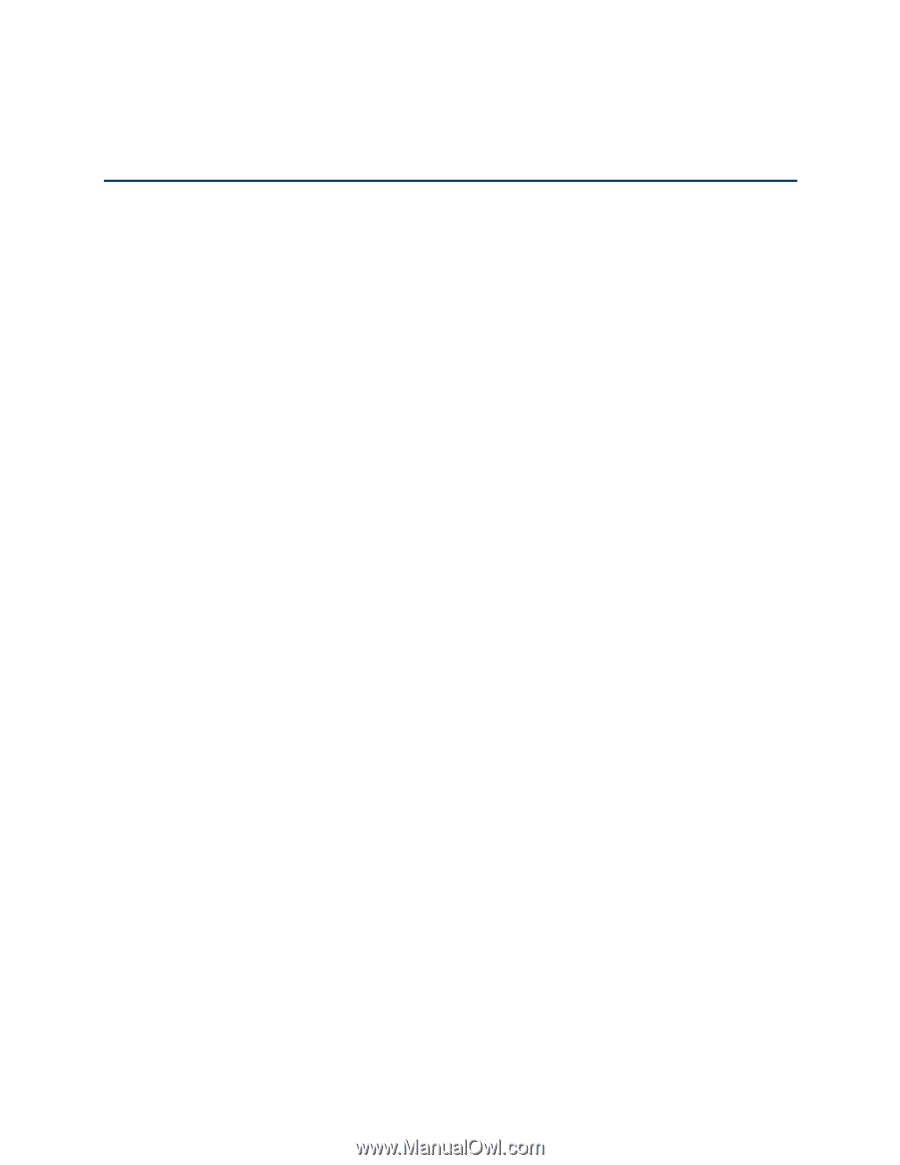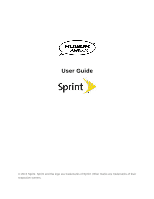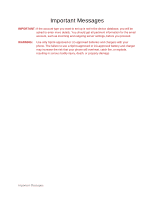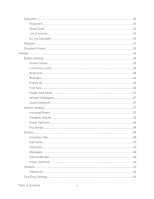Table of Contents
i
Table of Contents
Get Started
................................................................................................................................
1
Your Phone at a Glance
......................................................................................................
1
Set Up Your Phone
.............................................................................................................
1
Activate Your Phone
...........................................................................................................
2
Set Up Your Voicemail
........................................................................................................
3
Sprint Account Information and Help
...................................................................................
3
Sprint Account Passwords
...........................................................................................
4
Manage Your Account
.................................................................................................
4
Sprint Support Services
...............................................................................................
5
Phone Basics
.............................................................................................................................
6
Your Phone Overview
.........................................................................................................
6
Turn Your Phone On and Off
..............................................................................................
9
Battery and Charger
............................................................................................................
9
Your Home Menu
...............................................................................................................
11
Get to Know the Touchscreen
............................................................................................
11
Navigate Through the Menus
.............................................................................................
12
Touchscreen Navigation
.............................................................................................
12
Navigate through Menus Using the QWERTY Keyboard
............................................
13
Back Up Within a Menu
..............................................................................................
13
Status Bar
..........................................................................................................................
13
Entering Text
.....................................................................................................................
16
Select a Text Input Mode
............................................................................................
16
Predictive Text Input
...................................................................................................
17
ABC Mode (Touch Keypad Only)
................................................................................
18
Enter Numbers, Symbols, Emoticons, Smileys and Preset Messages
........................
19
Handwriting
.................................................................................................................
20
Enter Text With the QWERTY Keyboard
....................................................................
20
Voicemail
...........................................................................................................................
21
Voicemail Notification
.................................................................................................
22
New Voicemail Message Alerts
...................................................................................
22