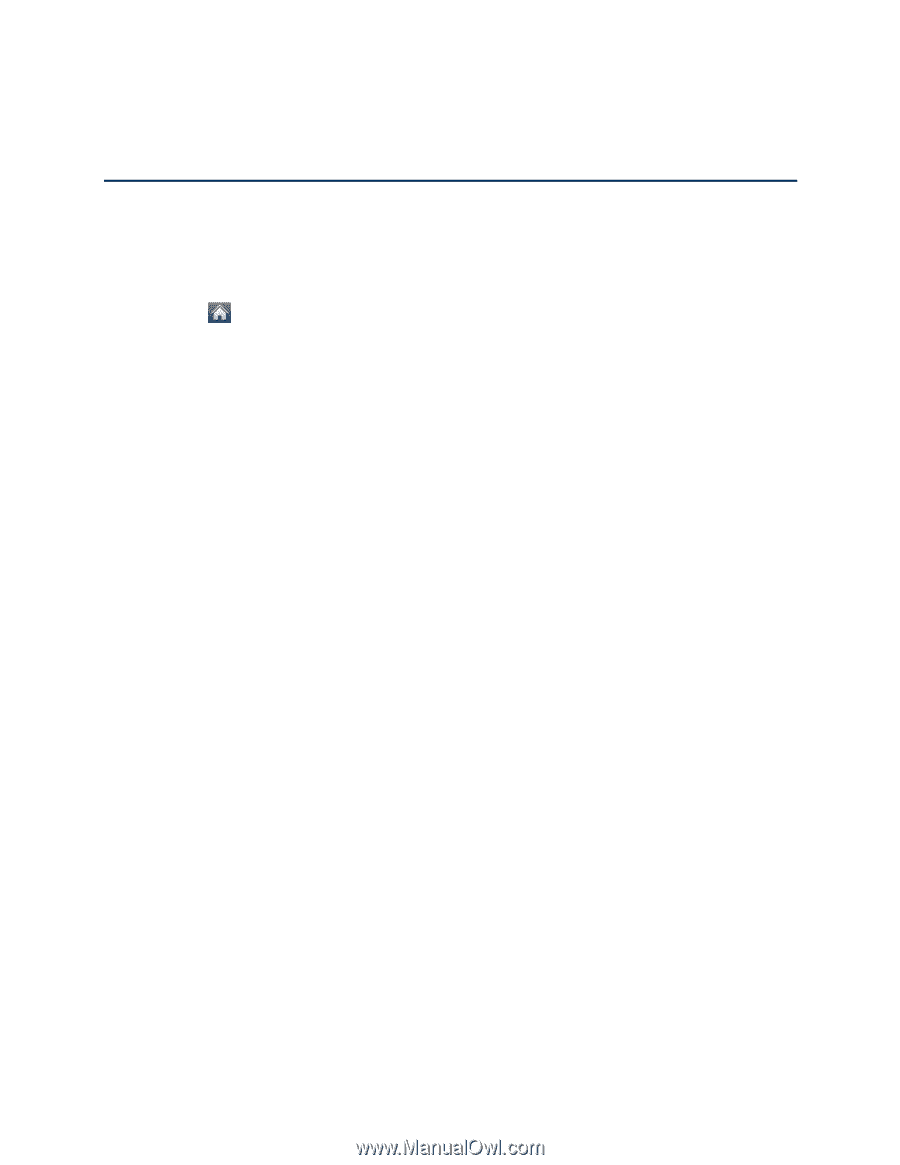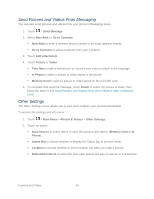LG LN272S User Guide - Page 75
Tools and Calendar, Clock
 |
View all LG LN272S manuals
Add to My Manuals
Save this manual to your list of manuals |
Page 75 highlights
Tools and Calendar Learn how to use many of your phone's productivity-enhancing features. Clock Your phone comes with a built-in alarm clock that has multiple alarm capabilities. 1. Touch > Main Menu > (slide the screen up) > Tools > Clock > Alarm. 2. Touch Add New. 3. Touch and slide the alarm switch to ON. 4. Touch the time to set a time for the alarm. Touch the digital clock (above the dial) to adjust the clock. - or - Touch and drag the hour and minute hands and then touch am/pm to select a time, and then touch Done. 5. Touch Repeat to select a repetition type. Touch Daily, Once, Weekly, Mon - Fri, or Sat & Sun. 6. Touch Sound/Vibration to select Always Sound & Vibrate, Always Sound, or Always Vibrate. 7. Touch Alarm Bell to select a ringer type. Select a ringer menu and touch a ringer. 8. Touch Volume to select a ringer volume. Touch the bar at the volume level you want and then touch Done. 9. Touch Vibration Type to select a vibration type. Touch the desired vibration type. 10. Touch Snooze to select a snooze interval time. Select Snooze 5mins, Snooze 10mins, Snooze 15mins, Snooze 20mins, or Snooze Off. 11. Touch Save to set the alarm. Tools and Calendar 67