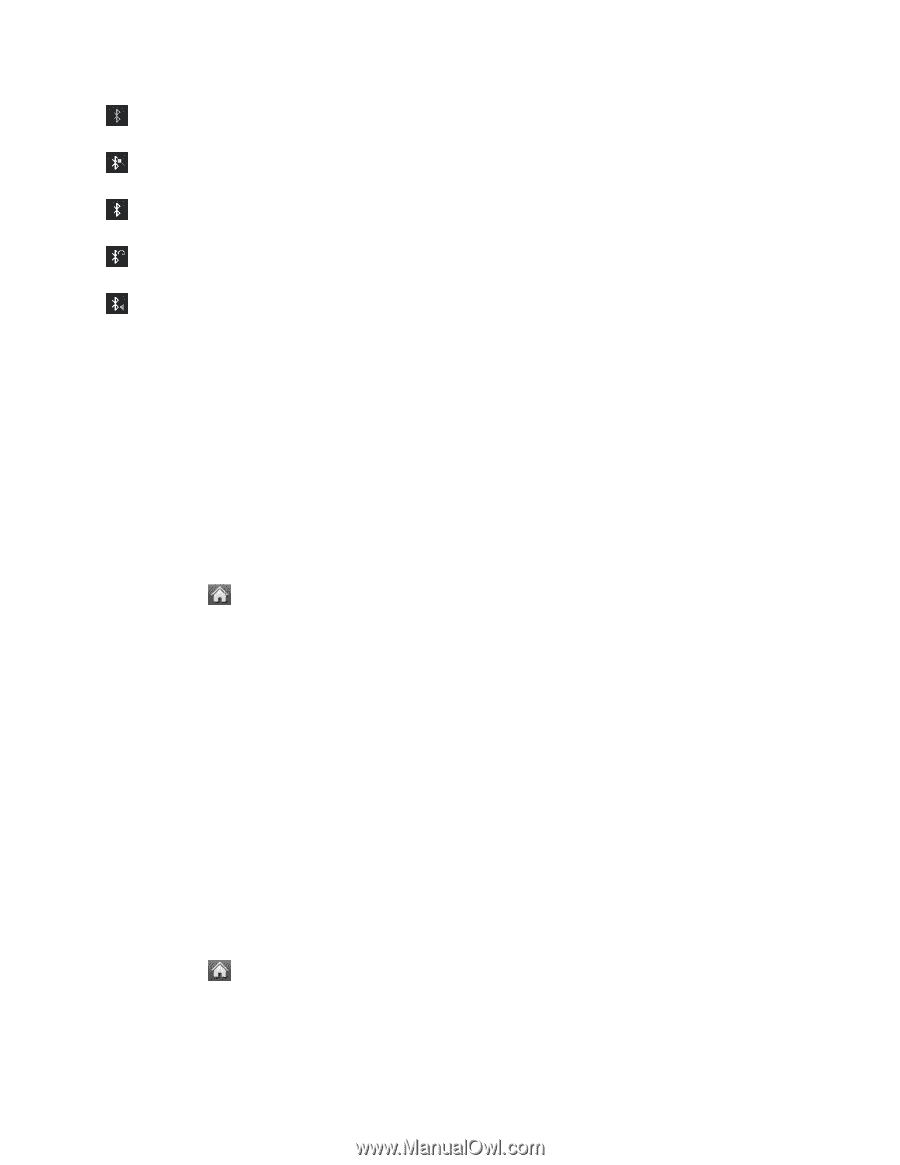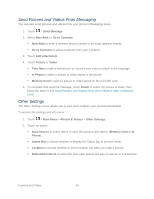LG LN272S User Guide - Page 79
Bluetooth Settings, Pair Bluetooth Devices, Main Menu, Tools, Bluetooth, Visibility, Hidden
 |
View all LG LN272S manuals
Add to My Manuals
Save this manual to your list of manuals |
Page 79 highlights
- Bluetooth is active (Hidden). - Bluetooth is active (Visible). - Bluetooth is connected. - A Bluetooth mono or stereo headset is connected. - A Bluetooth stereo speaker is connected. Bluetooth Settings You can set up many of the characteristics of your phone„s Bluetooth service, including the means below. ● Entering or changing the name your phone uses for Bluetooth communication. ● Setting your phone„s visibility (or "discoverability") for other Bluetooth devices. ● Displaying your phone's Bluetooth address. To access the Bluetooth Settings menu: 1. Touch > Main Menu > (slide the screen up) > Tools > Bluetooth. 2. Ensure that Bluetooth is turned on. (See To turn Bluetooth on:.) 3. Set your Bluetooth options. Select Visibility > Hidden, Visible for 3 min, or Always Visible to set your Bluetooth visibility. Select My Bluetooth Info to display your phone's Bluetooth profiles and address. Touch Edit Name to rename your phone for Bluetooth. Pair Bluetooth Devices The Bluetooth pairing process allows you to establish trusted connections between your phone and another Bluetooth device. When you pair devices, they share a passkey, allowing for fast, secure connections while bypassing the discovery and authentication process. To pair your phone with another Bluetooth device: 1. Touch > Main Menu > (slide the screen up) > Tools > Bluetooth > Add New. Your phone will display a list of discovered in-range Bluetooth devices. 2. Touch a device, enter the passkey, and touch Save. Tools and Calendar 71