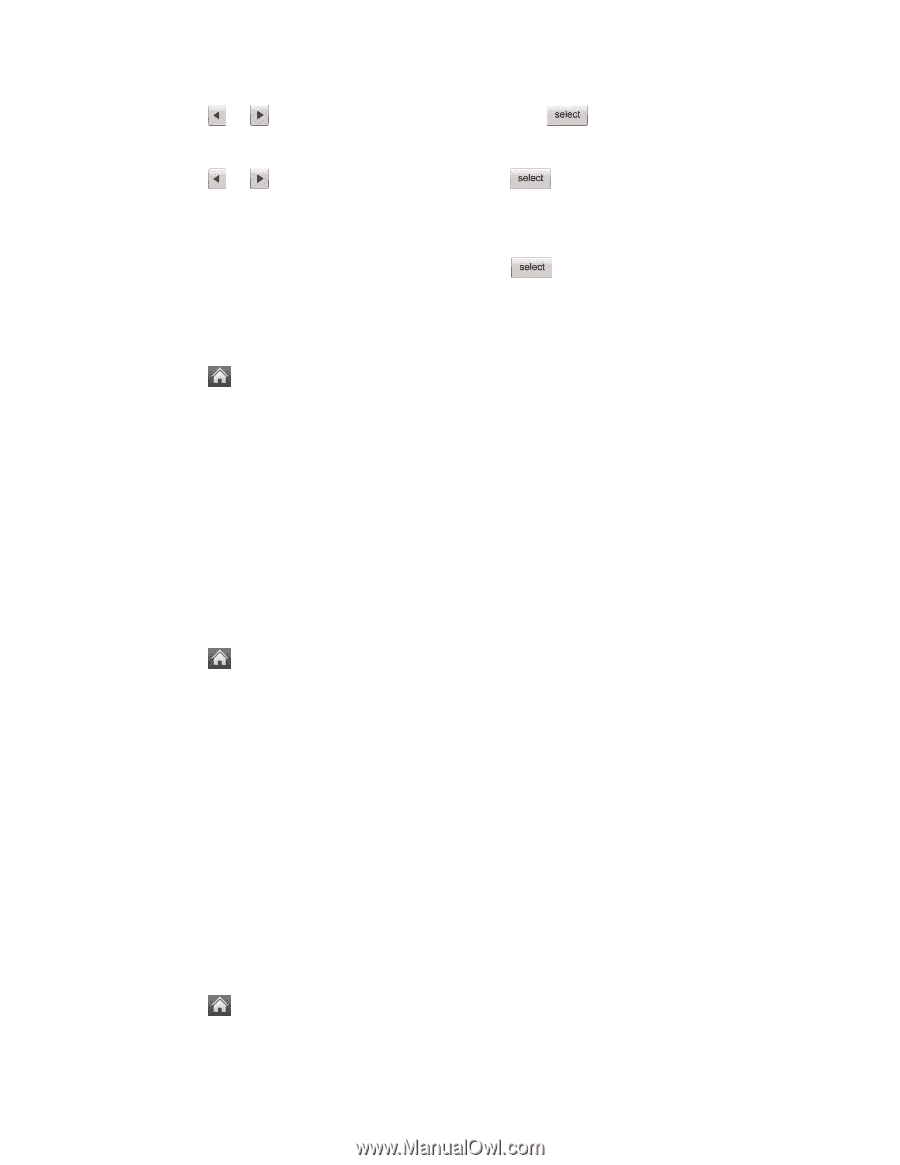LG LN272S User Guide - Page 90
Unit Converter, EZ Tip Calculator, Notepad
 |
View all LG LN272S manuals
Add to My Manuals
Save this manual to your list of manuals |
Page 90 highlights
3. Touch or to scroll through continents and touch Cities in the continent will be displayed. 4. Touch or to scroll through cities and touch . - or - to select the continent. Touch and drag the map to find a city, and touch . Unit Converter The Unit Converter tool converts currency, length, area, mass, volume, temperature, or velocity. 1. Touch > Main Menu > (slide the screen up) > Tools > (slide the screen up) > Calculator > Unit Converter. 2. Select Currency, Length, Area, Mass, Volume, Temperature, or Velocity. 3. Select the known unit type and enter the value. The conversion is displayed automatically. Tip: While converting temperatures, touch the +/- key on the touch keypad to input negative temperatures. EZ Tip Calculator The EZ Tip tool makes it easy to calculate a tip based on the total bill. 1. Touch > Main Menu > (slide the screen up) > Tools > (slide the screen up) > Calculator > Ez Tip Calculator. 2. Touch the Total Bill field and enter the amount of the total bill. 3. Touch the Tip (%) field and enter a tip percentage. The EZ Tip Calculator instantly calculates the correct tip. 4. If you„re splitting the check, touch the Split field and enter the number of people in your party. The EZ Tip Calculator calculates and displays the „per person„ amount. Notepad Your phone comes with a notepad that you can use to compose and store reminders and notes to help keep you organized. To compose a note: 1. Touch > Main Menu > (slide the screen up) > Tools > (slide the screen up) > Notepad > Add New. Tools and Calendar 82