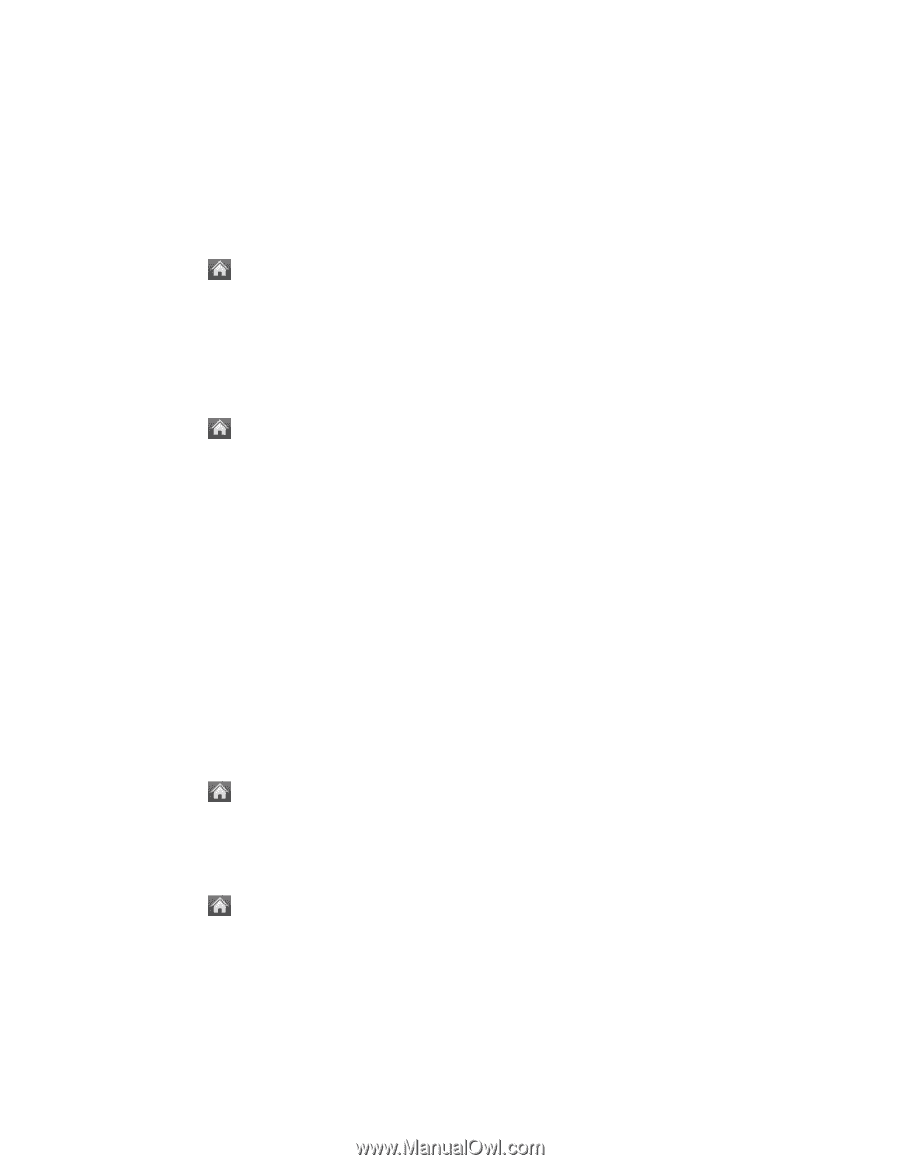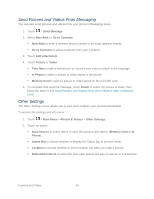LG LN272S User Guide - Page 78
Bluetooth, Turn Bluetooth On and Off
 |
View all LG LN272S manuals
Add to My Manuals
Save this manual to your list of manuals |
Page 78 highlights
Note: If the day for which you are erasing events contains a repeating event, you will receive the following prompt: "There are some recurring events. Do you want to delete?" Select Yes to erase a all occurrences or No to cancel the deletion of the repeating event. Erase Past Events To delete events scheduled before a specific time and date: 1. Touch Old. > Main Menu > (slide the screen up) > Tools > Calendar > Delete > Delete 2. Select the option to erase events older than One day, One week, One month, or One year. You will see a message informing you how many events were erased. Erase All Events 1. Touch > Main Menu > (slide the screen up) > Tools > Calendar > Delete > Delete All. You will see an alert notifying you that all events will be erased. 2. Select Delete to erase all events or Cancel to return to the calendar view. Bluetooth Bluetooth is a short-range communications technology that allows you to connect wirelessly to a number of Bluetooth devices, such as headsets and hands-free car kits, and Bluetooth-enabled handhelds, computers, printers, and wireless phones. The Bluetooth communication range is usually up to approximately 30 feet. Turn Bluetooth On and Off By default, your device„s Bluetooth feature is set to Off. Turning Bluetooth on makes your phone "discoverable" by other in-range Bluetooth devices. To turn Bluetooth on: 1. Touch > Main Menu > (slide the screen up) > Tools > Bluetooth. 2. Touch and slide the Bluetooth switch to ON to enable Bluetooth. To turn Bluetooth off: 1. Touch > Main Menu > (slide the screen up) > Tools > Bluetooth. 2. Touch and slide the Bluetooth switch to OFF to disable Bluetooth. Bluetooth Status Indicators The following icons show your Bluetooth connection status at a glance: Tools and Calendar 70