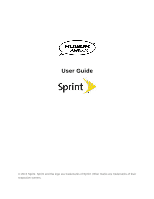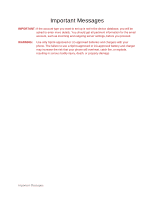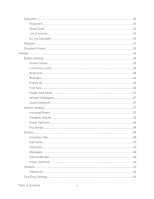Table of Contents
iii
Select a Ringer Type for an Entry
......................................................................................
38
Assign a Picture to an Entry
...............................................................................................
39
Create a Group
..................................................................................................................
39
Find Contacts Entries
.........................................................................................................
39
Secret Contacts Entries
.....................................................................................................
40
Dial Sprint Services
............................................................................................................
41
Hello UI
..............................................................................................................................
42
Accounts and Messaging
..........................................................................................................
44
Text Messaging and MMS
.................................................................................................
44
Compose Text/Picture Messages
...............................................................................
44
Access Text/Picture Messages
...................................................................................
45
Messaging Settings
....................................................................................................
45
Email
.................................................................................................................................
46
Get Started With Email
...............................................................................................
46
Access Email
..............................................................................................................
47
Social Networking
..............................................................................................................
48
Apps and Entertainment
............................................................................................................
49
Games, Ringers, and More
................................................................................................
49
Sprint TV & Movies
............................................................................................................
51
Watch TV
....................................................................................................................
51
GPS Navigation
.................................................................................................................
52
Sprint Navigation
........................................................................................................
52
Sprint Family Locator
..................................................................................................
53
Web and Data
...........................................................................................................................
54
Get Started With Data Services
.........................................................................................
54
Navigate the Web
.......................................................................................................
55
Browser Menu
....................................................................................................................
56
Camera and Video
....................................................................................................................
58
Take Pictures
.....................................................................................................................
58
Assign Pictures
...........................................................................................................
59
Camera Mode Options
................................................................................................
59
Camera Settings
.........................................................................................................
61
Record Videos
...................................................................................................................
61