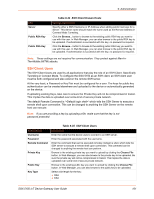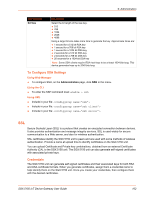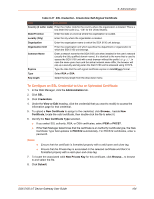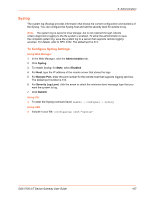Lantronix SGX 5150 User Guide - Page 103
To Create a New Credential, Using Web Manager, Using the CLI, Using XML, To Delete a Credential
 |
View all Lantronix SGX 5150 manuals
Add to My Manuals
Save this manual to your list of manuals |
Page 103 highlights
9: Administration To Create a New Credential Using Web Manager 1. In Web Manager, click the Administration tab in the header. 2. Click SSL. 3. Click Credentials. 4. Type the name for your credential in the Create new credential field. 5. Click Submit. The new SSL credential appears in the list. Using the CLI To enter the SSL command level: enable > ssl Using XML Include in your file: ssl Using XML Include in your file:

9: Administration
SGX 5150 IoT Device Gateway User Guide
103
To Create a New Credential
Using Web Manager
1.
In Web Manager, click the
Administration
tab in the header.
2.
Click
SSL
.
3.
Click
Credentials
.
4.
Type the name for your credential in the
Create new credential
field.
5.
Click
Submit
. The new SSL credential appears in the list.
Using the CLI
To enter the SSL command level:
enable > ssl
Using XML
Include in your file:
<configgroup name="ssl"
To Delete a Credential
Using Web Manager
1.
In the Web Manager, click the
Administration
tab.
2.
Click
SSL
.
3.
Click
Credentials
.
4.
Click
X
beside the existing credential you wish to delete.
5.
To confirm the delete, click
OK
.
Using CLI
To enter the SSL command level:
enable > ssl
Using XML
Include in your file:
<configgroup name="ssl"
Table 9-36
SSL Credential - Upload Certificate
Upload Certificate
Settings
Description
New Certificate
Click the
Browse...
button to browse to the SSL certificate to be uploaded. RSA
or DSA certificates are allowed.
New Certificate Type
Select the certificate type to upload:
PEM
PKCS7
PKCS12
New Private Key
Click the
Browse...
button to browse to the SSL private key to be uploaded. The
key must belong to the entered certificate.
New Key Type
Select the key type being uploaded:
PEM
Encrypted PEM
PKCS12