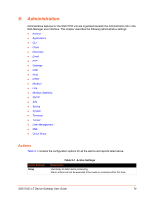Lantronix SGX 5150 User Guide - Page 70
Using CLI, Using XML, Hardware, To View Hardware Information, Using Web Manager, Using the CLI
 |
View all Lantronix SGX 5150 manuals
Add to My Manuals
Save this manual to your list of manuals |
Page 70 highlights
8: Diagnostics Wireless (wlan0) Network interface settings according to instructions at Wireless (wlan0) Network (on page 48). Using CLI To enter CLI command level: enable > dns Using XML Not applicable. Hardware View the CPU type, CPU speed, RAM size and flash size of the hardware on this Web Manager page. To View Hardware Information Using Web Manager To view hardware information, on the Diagnostics page, click Hardware. Using the CLI To enter the command level: enable > device, show hardware information Using XML Include in your file: IP Sockets You can view the list of listening and connected IP sockets. To View the List of IP Sockets Using Web Manager To view IP Sockets, on the Diagnostics page, click IP Sockets. Using the CLI To enter the command level: enable > show ip sockets Using XML Include in your file: SGX 5150 IoT Device Gateway User Guide 70