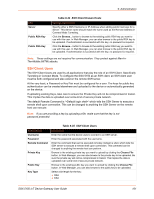Lantronix SGX 5150 User Guide - Page 96
To Con USB Command Mode, Using Web Manager, Using the CLI, Using XML, Modbus
 |
View all Lantronix SGX 5150 manuals
Add to My Manuals
Save this manual to your list of manuals |
Page 96 highlights
9: Administration USB Command Mode Description Settings (continued) Serial String Enter the Serial String. The Serial String is a string of bytes that must be read on the USB Line during boot time in order to enable Command Mode. It may contain a time element to specify a required delay in milliseconds x, formed as {x}. Echo Serial String Select to enable or disable. Signon Message Enter the Signon Message, which is a string of bytes that is sent on the USB Line during boot time. Place a binary character into either the Serial String or the Signon Message using [x]. For example, use decimal [12] or hex [0xc]. To Configure USB Command Mode Using Web Manager To configure usb command mode, on the Administration page, click USB > Command Mode. Using the CLI To enter the usb command level: enable > usb Using XML Include in your file: Modbus The Modbus ASCII/RTU based serial slave devices can be connected via the Ethernet through an existing Modbus TCP/IP network. Any device having access to a given Modbus implementation will be able to perform full range of operations that the implementation supports. Modbus/TCP uses a reserved TCP port of 502 and includes a single byte function code (1=255) preceded by a 6 byte header: Table 9-27 Byte Header of Modbus Application Protocol Transaction ID (2 bytes) Protocol ID (2 bytes) Length (2 bytes) Address (1 byte) Identification of request/response transaction - copied by slave 0 - Modbus protocol Number of following bytes includes the unit identifier Identification of remove slave Serial Transmission Mode SGX 5150 IoT device gateways can be set up to communicate on standard Modbus networks using either RTU or ASCII. Users select the desired mode and serial port communication parameters (baud rate, parity mode, etc) when in the line configuration options. SGX 5150 IoT Device Gateway User Guide 96