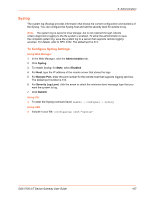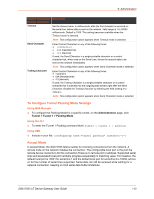Lantronix SGX 5150 User Guide - Page 111
Using XML, Tunnel, Tunnel Statistics, To View Tunnel Statistics, Using Web Manager, Using the CLI
 |
View all Lantronix SGX 5150 manuals
Add to My Manuals
Save this manual to your list of manuals |
Page 111 highlights
9: Administration Using XML Include in your file: Tunnel Tunneling allows serial devices to communicate over a network without 'being aware' of the devices that establish the network connection between them. Tunneling parameters are configured using the Tunnel menu and submenus. The Tunnel settings allow you to configure how the Serial-Network tunneling operates. Tunneling is available on all serial lines. The connections on one serial line are separate from these on another serial port. Note: The following section describes the steps to view and configure Tunnel 1 settings; these steps apply to other tunnel instances of the device. Tunnel Statistics Tunnel statistics contains data counters, error counters, connection time and connection information. Statistics are available at each individual connection and aggregated across all connections. To View Tunnel Statistics Using Web Manager To view statistics for a specific tunnel, on the Administration page, click Tunnel > Tunnel 1 > Statistics. Using the CLI To view Tunnel 1 statistics: enable > tunnel 1, show statistics Using XML Include in your file: Serial Settings These serial settings for the tunnel apply to the Serial Line interface. The Line Settings and Protocol are displayed for informational purposes and must be configured from the Line settings. Terminal Serial Settings Line Settings Protocol Table 9-42 Tunnel Serial Settings Description Line Settings information here is display only. Go to the section, To Configure the Terminal Line Connection to modify these settings. Protocol information here is display only. Go to the section, To Configure the Terminal Line Connection to modify these settings. SGX 5150 IoT Device Gateway User Guide 111