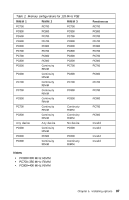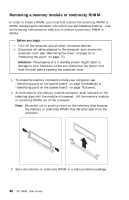Lenovo PC 300PL User guide for IBM PC300PL (type 6584, 6594) systems - Page 108
Hardware Info, DIMM/RIMM Info, Number of Rambus Devices, Number of Disabled Devices
 |
View all Lenovo PC 300PL manuals
Add to My Manuals
Save this manual to your list of manuals |
Page 108 highlights
Note: To locate the memory connectors inside your computer, see "Identifying parts on the system board" on page 64 (desktop) or "Identifying parts on the system board" on page 78 (tower). Your computer uses Rambus inline memory modules (RIMMs). The IBM-installed RIMMs that come with your computer are non-ECC or ECC (error checking and correction) RDRAM (Rambus dynamic random access memory) modules. When installing or replacing RIMMs, take the following information into consideration: Each memory connector supports a maximum of 512 MB of memory. Install only ECC RIMMS to enable ECC. If you use ECC and non-ECC memory together, it will function as non-ECC memory. RIMM connectors do not support dual inline memory modules (DIMMs) Any connector that does not have a RIMM installed must have a continuity RIMM, a module that looks like a RIMM but has no memory on it. A continuity RIMM is used to continue the connection on a RIMM connector that does not have memory installed in it. The three connectors on your computer can accommodate up to a total of 32 devices. Devices are the memory modules on the RIMMs. Do not exceed the 32 device maximum. Refer to the label on the RIMMs to find out how many devices are on the RIMMs. You can also use IBM Enhanced Diagnostics program to find out how many devices are on each RIMM. For more information about IBM Enhanced Diagnostics, see About Your Software or the Device Driver and IBM Enhanced Diagnostics CD. To start the IBM Enhanced Diagnostics program, do the following: 1. Run the IBM Enhanced Diagnostics program. See "IBM Enhanced Diagnostics program" on page 126 for instructions. 2. Once in the IBM Enhanced Diagnostics program main menu, select Hardware Info and press Enter. 3. Select DIMM/RIMM Info and press Enter. 4. Scroll to Number of Rambus Devices for each RIMM and add the total number of Rambus devices. 5. Scroll to Number of Disabled Devices for each RIMM and add the total number of disabled Rambus devices to the total number of Rambus devices. 6. Make sure that the total number of devices on the new RIMM does not cause the total number of devices on all RIMMs to exceed 32. 94 PC 300PL User Guide