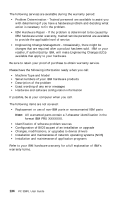Lenovo PC 300PL User guide for IBM PC300PL (type 6584, 6594) systems - Page 143
Other diagnostic programs, CoSession Remote
 |
View all Lenovo PC 300PL manuals
Add to My Manuals
Save this manual to your list of manuals |
Page 143 highlights
3. Turn on your computer. 4. Follow the instructions that appear on the screen. For help, press F1. Other diagnostic programs The Software Selections CD that comes with your computer also contains diagnostic programs designed specifically for certain operating environments (Windows 95, Windows 98, and Windows NT). Because these versions work with the operating system, they not only test the hardware, but also analyze certain software components of your computer. They are especially useful in isolating problems related to the operating system and device drivers. CoSession Remote CoSession Remote availability varies by computer model and country. CoSession Remote is a program that can be used by another individual, such as your system administrator, to help diagnose problems with your computer from a remote location. To use CoSession Remote, the program must be installed in your computer, and your computer must have a modem or a LAN connection. Important Before attempting to use CoSession Remote, contact IBM or your in-house administrator for specific instructions on setting up and using the program. Chapter 6. Troubleshooting 129