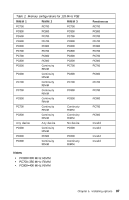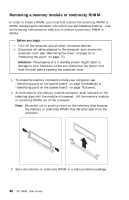Lenovo PC 300PL User guide for IBM PC300PL (type 6584, 6594) systems - Page 109
Hardware Info, SMBIOS Info, Processor Information, External Clock
 |
View all Lenovo PC 300PL manuals
Add to My Manuals
Save this manual to your list of manuals |
Page 109 highlights
Use PC600 (300 MHz), PC700 (356 MHz), or PC800 (400 MHz) RIMMs. You must use RIMMs that are compatible with the speed of the Front Side Bus (FSB) on your microprocessor. To find the speed of the FSB on your microprocessor, do the following: 1. Run the IBM Enhanced Diagnostics program. See "IBM Enhanced Diagnostics program" on page 126 for instructions. 2. Once in the IBM Enhanced Diagnostics program main menu, select Hardware Info and press Enter. 3. Select SMBIOS Info and press Enter. 4. Scroll to Processor Information and find External Clock. This entry tells you the FSB of your microprocessor. If the microprocessor in your computer has a 133 MHz FSB, do not install PC600 RIMMs in your computer. If your computer has a 133 MHz FSB and runs with only PC600 RIMMs, your computer will not work. If your computer has a 133 MHz FSB with a PC600 RIMM and either a PC700 or PC800 RIMM, the PC 600 RIMM will be disabled. The following tables show the configuration of RIMMs and continuity RIMMs installed on computers with 100 MHz and 133 MHz FSB. Chapter 5. Installing options 95