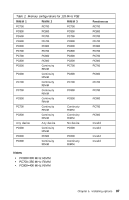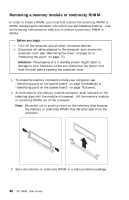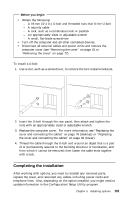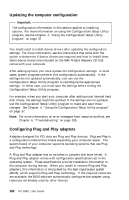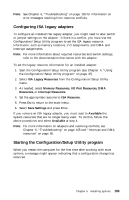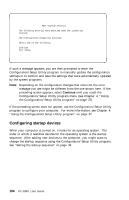Lenovo PC 300PL User guide for IBM PC300PL (type 6584, 6594) systems - Page 113
Installing a memory module or continuity RIMM
 |
View all Lenovo PC 300PL manuals
Add to My Manuals
Save this manual to your list of manuals |
Page 113 highlights
Installing a memory module or continuity RIMM Before you begin Read the instructions that come with the new system memory. Turn off the computer and all other connected devices. Disconnect all cables attached to the computer and remove the computer cover (see "Removing the cover" on page 61 or "Removing the cover" on page 77). To install a RIMM or continuity RIMM: 1. To locate the memory connectors inside your computer, see "Identifying parts on the system board" on page 64 (desktop) or "Identifying parts on the system board" on page 78 (tower). 2. Remove the continuity RIMM occupying the RIMM connector. See "Removing a memory module or continuity RIMM" on page 98 for instructions on removing a continuity RIMM. Do not discard or lose the continuity RIMM. It might be needed later if you change your memory configuration. 3. Touch the static-protective package containing the memory module to any unpainted metal surface in the computer, and then remove the module. 4. Position the module above the connector so that the two notches on the bottom edge of the module align properly with the connector. Chapter 5. Installing options 99